Home » Spyware & Browser Hijacker Support Forum » Programmupdates finden Internetverbindung nicht - Virus? » Themenansicht
Programmupdates finden Internetverbindung nicht - Virus? |
||
|---|---|---|
| #0
| ||
|
12.04.2011, 15:24
Member
Beiträge: 19 |
||
|
|
|
|
|
12.04.2011, 16:35
Member
Themenstarter Beiträge: 19 |
#2
Ach ja ich hab spybot auch auf meinem Rechner laufen. Mit diesem und CCCleanerhab ich nun in der Zwischenzeit auch mal aufgeräumt.
Updaten kann ich jedoch immer noch nicht auch nicht beim spybot oder cccleaner. Nebenbei: Ein weiters Grundproblem dass ich bisher nicht lösen konnte, ist dass schon viel länger windows updates auch nicht richtig funktionieren. Warum auch immer schafft es mein Pc nicht (oder ich) die neuesten service packs zu speichern und in der vorgegeben reihenfolge updates durchzuführen. Das hat bis jetzt noch keine unmittelbaren Folgen gehabt meiner Meinung nach, aber ich denke dass auch das eine gewisse Lücke im System ist. |
|
|
|
|
|
|
12.04.2011, 17:44
Moderator
Beiträge: 5694 |
#3
Hallo
Werde mich am späteren Abend mit den weiteren Schritten wieder melden... Arbeit vor Vergnügen |
|
|
|
|
|
|
12.04.2011, 18:40
Moderator
Beiträge: 5694 |
#4
Hallo und herzlich Willkommen auf Protecus.de
Um ein infiziertes System zu bereinigen bedarf es neben Zeit auch die Beachtung folgender Punkte: • Halte Dich an die Anweisungen des jeweiligen Helfers. • Falls Du externen Speichermedien (USB Sticks, Festplatten) hast, dann schliesse die vor der Reinigung an. • Während der Reinigung solltest Du weder Programme installieren noch deinstallieren, welche nicht ausdrücklich verlangt werden. • Bitte arbeite jeden Schritt der Reihe nach ab. • Falls bei einem Schritt Probleme auftauchen, poste was du bereits hast und melde Dich mit dem Problembeschreiben. • Die Bereinigung ist erst beendet wenn der jeweilige Helfer das OK gibt. • Wenn die Kiste wieder flott läuft heisst das nicht, dass das Sytem auch sauber ist. • Bei geschäftlich genutzten Rechner sollte der zuständige IT Verantwortliche beigezogen werden. • Ein Support unsererseits kann unter Umständen bei einem Firmenrechner abgelehnt werden. • Bei illegaler Software besteht die Möglichkeit, dass der Support eingestellt wird. • Jegliche Cracks oder Keygens werden weder gefördert noch akzeptiert. • Bei stark infizierten Systemen vorallem wenn Backdoors oder Rootkits involviert sind kann es vorkommen, dass ein Helfer zum Neuaufsetzen rät. • In letzter Instanz ist dann immer der User welcher entscheidet. Vista und Win7 User: Alle Programme und Tools, die wir anordnen, immer mit Rechtsklick und Als Administrator ausführen. Schritt 1 Teatimer abstellen Mit laufendem TeaTimer von Spybot Search&Destroy lässt sich keine Reinigung durchführen, da er alle gelöschten Einträge wiederherstellt. Der Teatimer muss also während der Reinigungsarbeiten abgestellt werden (lasse den Teatimer so lange ausgeschaltet, bis wir mit der Reinigung fertig sind): Starte Spybot S&D => stelle im Menü "Modus" den "Erweiterten Modus" ein => klicke dann links unten auf "Werkzeuge" => klicke auf "Resident" => das Häkchen entfernen bei Resident "TeaTimer" (Schutz aller Systemeinstellungen) => Spybot Search&Destroy schließen => Rechner neu starten. Bebilderte Anleitung. Schritt 2 Fixen mit OTL • Starte bitte die OTL.exe. Vista und Win7 User mit Rechtsklick "als Administrator starten" • Kopiere nun den Inhalt in die  Textbox. Textbox.Code :OTL• Schliesse bitte nun alle Programme. • Klicke nun bitte auf den Fix Button. • OTL kann gegebenfalls einen Neustart verlangen. Bitte dies zulassen. • Nach dem Neustart findest Du ein Textdokument auf deinem Desktop. ( Auch zu finden unter C:\_OTL\MovedFiles\<time_date>.txt) Kopiere nun den Inhalt hier in Deinen Thread Schritt 3 Malwarebytes Anti-Malware Lade MBAM herunter, installiere es und wähle bei Reiter: -> “Update“> “Suche nach Aktualisierungen“ -> “Einstellungen“> “Beende Internet Explorer während des Löschvorgangs“ -> “Scanner”> "Quickscan durchfuehren". Wenn am Ende Infizierungen gefunden werden, diese anhaken und entfernen lassen. Starte dein Rechner neu |
|
|
|
|
|
|
12.04.2011, 20:44
Member
Themenstarter Beiträge: 19 |
#5
Danke für die Hilfe soweit.
Hier das Textdokument nach fixieren mit OTL: Code Registry key HKEY_LOCAL_MACHINE\Software\Microsoft\Windows\CurrentVersion\Explorer\Browser Helper Objects\{055FD26D-3A88-4e15-963D-DC8493744B1D}\ deleted successfully.
|
|
|
|
|
|
|
12.04.2011, 20:49
Member
Themenstarter Beiträge: 19 |
#6
Tja und bei Schritt3, tritt wieder das Problem auf.
Fehler: "Program_Error_Updating (12029, 0,WinHttpSendRequest). Kann nicht aktualisieren bzw. updaten. |
|
|
|
|
|
|
12.04.2011, 21:03
Member
Themenstarter Beiträge: 19 |
#7
HI again!
Den quickscan hab ich jetzt dennoch durchgeführt und 3 Infizierte Objekte löschen lassen. Nach Neustart ist jedoch der Zustand des Problems dass Updates nicht möglich sind unverändert. Mfg zelnot26 |
|
|
|
|
|
|
12.04.2011, 21:04
Moderator
Beiträge: 5694 |
#8
Rootkit-Suche mit Gmer
Was sind Rootkits? Wichtig: Bei jedem Rootkit-Scans soll/en: • alle anderen Programme gegen Viren, Spyware, usw. deaktiviert sein, • keine Verbindung zu einem Netzwerk/Internet bestehen (WLAN nicht vergessen), • nichts am Rechner getan werden, • nach jedem Scan der Rechner neu gestartet werden. • Nicht vergessen, nach dem Rootkit-Scan die Security-Programme wieder einzuschalten! Lade Dir Gmer von dieser Seite herunter (auf den Button Download EXE drücken) und das Programm auf dem Desktop speichern. • Alle anderen Programme sollen geschlossen sein. • Starte gmer.exe (hat einen willkürlichen Programm-Namen). • Vista-User mit Rechtsklick und als Administrator starten. • Gmer startet automatisch einen ersten Scan. • Sollte sich ein Fenster mit folgender Warnung öffnen: Code WARNING !!! • Unbedingt auf "No" klicken, anschließend über den Copy-Button das bisherige Resultat in die Zwischenablage zu kopieren. • Füge das Log aus der Zwischenablage mit STRG + V in Deine Antwort in Deinem Thread ein. . • Falls das nicht der Fall war, wähle nun den Reiter "Rootkit/Malware", • Hake an: System, Sections, IAT/EAT, Devices, Modules, Processes, Threads, Libraries, Services, Registry und Files. • Wichtig: "Show all" darf nicht angehakt sein! • Starte den Scan durch Drücken des Buttons "Scan". Mache nichts am Computer während der Scan läuft. • Wenn der Scan fertig ist klicke auf "Copy" um das Log in die Zwischenablage zu kopieren. Mit "Ok" wird Gmer beendet. • Füge das Log aus der Zwischenablage in Deine Antwort hier ein (mit STRG + V). Antiviren-Programm und sonstige Scanner wieder einschalten, bevor Du ins Netz gehst! Nun das Logfile in Code-Tags posten. |
|
|
|
|
|
|
12.04.2011, 23:15
Member
Themenstarter Beiträge: 19 |
#9
Hier das Log aus der Zwischenablage des ausführlichen Scans
1. Quickscan brachte keine Warnung. Code GMER 1.0.15.15570 - http://www.gmer.net |
|
|
|
|
|
|
13.04.2011, 15:59
Moderator
Beiträge: 5694 |
#10
Combofix darf ausschließlich ausgeführt werden, wenn ein Kompetenzler dies ausdrücklich empfohlen hat!
Es sollte nie auf eigene Initiative hin ausgeführt werden! Eine falsche Benutzung kann ernsthafte Computerprobleme nach sich ziehen und eine Bereinigung der Infektion noch erschweren. Lade ComboFix von einem der unten aufgeführten Links herunter. Du musst diese umbenennen, bevor Du es auf den Desktop speicherst. Speichere ComboFix auf deinen Desktop. • BleepingComputer • ForoSpyware**NB: Es ist wichtig, das ComboFix.exe auf dem Desktop gespeichert wird**  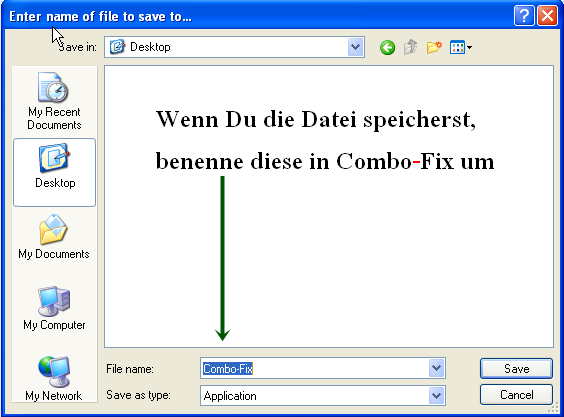 • Deaktivere Deine Anti-Virus- und Anti-Spyware-Programme. Normalerweise kannst Du dies über einen Rechtsklick auf das Systemtray-Icon tun. Die Programme könnten sonst eventuell unsere Programme bei deren Arbeit stören. • Doppel-klicke auf ComboFix.exe und folge den Aufforderungen. • Wenn ComboFix fertig ist, wird es ein Log für dich erstellen. • Bitte poste mir den Inhalt von C:\ComboFix.txt hier in de Thread. |
|
|
|
|
|
|
13.04.2011, 17:19
Member
Themenstarter Beiträge: 19 |
#11
Hi
Dass ist leider in die Hose gegangen. Habe Combo Fix wie angewiesen auf desktop heruntergeladen und gestartet. Musste lavasoft deinstallieren, denn er fand immer wieder adlivewatch aktiviert obwohl ich alles deaktiviert habe. Danach kam die meldung ComboFix ist abgelaufen und nur eingeschränkt nutzbar ausser ich verbinde mit internet und es wird eine wiederherstellungsdatei heruntergeladen. Dass funktionierte dann auch nicht obwohl ich im internet war. (dass ist ja das eigentliche Grundproblem dass Progamme nicht auf das netz zugreifen obwohl internetverbindung steht). Danach fuhr ich dennoch fort und beim scan nach infizierten dateien verschwand der desktop nach ein paar minuten. Ich musste den pc neustarten weil nichts mehr ging. Weiss nicht weiter ich hoffe es nicht mehr beschädigt als vorher. mfg |
|
|
|
|
|
|
13.04.2011, 17:26
Member
Themenstarter Beiträge: 19 |
#12
hab jetzt auch keine combofix.txt Datei zum posten.
Einen erneuter Versuch hab ich noch nicht gewagt. |
|
|
|
|
|
|
13.04.2011, 19:49
Moderator
Beiträge: 5694 |
#13
Woher weisst Du das nichts mehr ging? Combofix kann lange scannen.
|
|
|
|
|
|
|
13.04.2011, 20:03
Member
Themenstarter Beiträge: 19 |
#14
Weil mein desktop "verschwand" (war nicht der bildschirmschoner) kein programm mehr sichtbar war und ich keine aktion (z.B. Taskmanager aktivieren) mehr ausführen konnte.
Ich habe noch einige minuten abgewartet aber es rührte sich nichts mehr und deßhalb habe ich den pc resetet. erbitte weitere instruktionen |
|
|
|
|
|
|
13.04.2011, 22:11
Moderator
Beiträge: 5694 |
#15
Malwarebytes Anti-Malware
Lade MBAM herunter, installiere es und wähle bei Reiter: -> “Update“> “Suche nach Aktualisierungen“ -> “Einstellungen“> “Beende Internet Explorer während des Löschvorgangs“ -> “Scanner”> "Quickscan durchfuehren". Wenn am Ende Infizierungen gefunden werden, diese anhaken und entfernen lassen. Starte dein Rechner neu |
|
|
|
|
|
Um auf dieses Thema zu ANTWORTEN
bitte erst » hier kostenlos registrieren!!
bitte erst » hier kostenlos registrieren!!
Folgende Themen könnten Dich auch interessieren:
Copyright © 2025, Protecus.de - Protecus Team - Impressum / Mediadaten


Hab Avira, AdAware, Tune Up, DivX usw. updaten wollen bzw. sollte automatisch alle paar Tage gemacht werden. Meldung "Keine Internetverbindung " oder ähnliches erfolgt, obwohl ich eine intakte Internetverbindung habe. (Browser offen) Bei einem Virenscann mit den oben genannten Antivirenprogrammen wurden 3 Malware Viren gefunden (2 Trojan.JS. Director. bh sowie 1 Win32.TrojanClicker.VBiFrame) gefunden und in Quarantäne gestellt.
Automatisch upgedatet wurde schon länger (3 Wochen nicht), leider hab dass erst jetzt bemerkt. Ich denke die Malware Viren sind dafür verantwortlich. Nun hoffe ich mit eurer Hilfe die Viren komplett beseitigen und somit das Updateproblem beheben zu können.
Code
Code