Mauszeiger bewegt sich von alleine |
||
|---|---|---|
| #0
| ||
|
14.12.2010, 13:12
Member
Beiträge: 16 |
||
|
|
|
|
|
14.12.2010, 18:28
Moderator
Beiträge: 5694 |
#2
Hallo und herzlich Willkommen auf Protecus.de
Um ein infiziertes System zu bereinigen bedarf es neben Zeit auch die Beachtung folgender Punkte: • Halte Dich an die Anweisungen des jeweiligen Helfers. • Falls Du externen Speichermedien (USB Sticks, Festplatten) hast, dann schliesse die vor der Reinigung an. • Während der Reinigung solltest Du weder Programme installieren noch deinstallieren, welche nicht ausdrücklich verlangt werden. • Bitte arbeite jeden Schritt der Reihe nach ab. • Falls bei einem Schritt Probleme auftauchen, poste was du bereits hast und melde Dich mit dem Problembeschreiben. • Die Bereinigung ist erst beendet wenn der jeweilige Helfer das OK gibt. • Wenn die Kiste wieder flott läuft heisst das nicht, dass das Sytem auch sauber ist. • Bei geschäftlich genutzten Rechner sollte der zuständige IT Verantwortliche beigezogen werden. • Ein Support unsererseits kann unter Umständen bei einem Firmenrechner abgelehnt werden. • Bei illegaler Software besteht die Möglichkeit, dass der Support eingestellt wird. • Jegliche Cracks oder Keygens werden weder gefördert noch akzeptiert. • Bei stark infizierten Systemen vorallem wenn Backdoors oder Rootkits involviert sind kann es vorkommen, dass ein Helfer zum Neuaufsetzen rät. • In letzter Instanz ist dann immer der User welcher entscheidet. Vista und Win7 User: Alle Programme und Tools, die wir anordnen, immer mit Rechtsklick und Als Administrator ausführen. Schritt 1 Bereinigung mit Malwarebytes' Anti-Malware (Vollständiger Suchlauf) Lade Malwarebytes Anti-Malware (ca. 2 MB) von diesem Downloadspiegel herunter: Malwarebytes * Anwendbar auf Windows 2000, XP, Vista und Windows 7. * Installiere das Programm in den vorgegebenen Pfad. * Denke daran, bei Vista das Programm als Admin zu starten, ansonsten per Doppelklick starten. * Lasse es online updaten (Reiter Updates), sofern sich das Programm bereits auf dem Rechner befand. * Aktiviere "Komplett Scan durchführen" => Scan. * Wähle alle verfügbaren Laufwerke aus und starte den Scan. * Wenn der Scan beendet ist, klicke auf "Zeige Resultate". * Bei Funden in C:\System Volume Information den Haken entfernen. Ansonsten wird dieser Systemwiederherstellungspunkt nicht mehr funktionieren. Er könnte jedoch trotz Malware noch gebraucht werden. * Versichere Dich, dass ansonsten alle Funde markiert sind und drücke "Löschen". * Poste das Logfile, welches sich in Notepad öffnet, hier in den Thread. * Nachträglich kannst du den Bericht unter "Scan-Berichte" finden. * Berichte, wie der Rechner nun läuft. Schritt 2 CustomScan mit OTL Falls noch nicht vorhanden, lade Dir bitte OTL von Oldtimer herunter und speichere es auf Deinem Desktop • Starte bitte die OTL.exe. Vista und Win7 User mit Rechtsklick "als Administrator starten" • Kopiere nun den Inhalt in die  Textbox. Textbox.Code netsvcs• Schliesse bitte nun alle Programme. (Wichtig) • Klicke nun bitte auf den Quick Scan Button. • Kopiere nun den Inhalt aus OTL.txt und Extra.txt hier in Deinen Thread Schritt 3 Rootkit-Suche mit Gmer Was sind Rootkits? Wichtig: Bei jedem Rootkit-Scans soll/en: • alle anderen Programme gegen Viren, Spyware, usw. deaktiviert sein, • keine Verbindung zu einem Netzwerk/Internet bestehen (WLAN nicht vergessen), • nichts am Rechner getan werden, • nach jedem Scan der Rechner neu gestartet werden. • Nicht vergessen, nach dem Rootkit-Scan die Security-Programme wieder einzuschalten! Lade Dir Gmer von dieser Seite herunter (auf den Button Download EXE drücken) und das Programm auf dem Desktop speichern. • Gmer ist geeignet für => NT/W2K/XP/VISTA. • Alle anderen Programme sollen geschlossen sein. • Starte gmer.exe (hat einen willkürlichen Programm-Namen). • Vista-User mit Rechtsklick und als Administrator starten. • Gmer startet automatisch einen ersten Scan. • Sollte sich ein Fenster mit folgender Warnung öffnen: Code WARNING !!! • Unbedingt auf "No" klicken, anschließend über den Copy-Button das bisherige Resultat in die Zwischenablage zu kopieren. • Füge das Log aus der Zwischenablage mit STRG + V in Deine Antwort in Deinem Thread ein. . • Falls das nicht der Fall war, wähle nun den Reiter "Rootkit/Malware", • Hake an: System, Sections, IAT/EAT, Devices, Modules, Processes, Threads, Libraries, Services, Registry und Files. • Wichtig: "Show all" darf nicht angehakt sein! • Starte den Scan durch Drücken des Buttons "Scan". Mache nichts am Computer während der Scan läuft. • Wenn der Scan fertig ist klicke auf "Copy" um das Log in die Zwischenablage zu kopieren. Mit "Ok" wird Gmer beendet. • Füge das Log aus der Zwischenablage in Deine Antwort hier ein (mit STRG + V). Antiviren-Programm und sonstige Scanner wieder einschalten, bevor Du ins Netz gehst! Nun das Logfile in Code-Tags posten. |
|
|
|
|
|
|
01.03.2012, 07:54
Member
Beiträge: 19 |
#3
Hallo Leute!
Folgendes. Seit gestern habe ich das Problem, dass mein Cursor von Zeit zu Zeit fremdgesteuert wird. Auch meine Tastatur macht Faxen, mir ist auch aufgefallen, dass ein Kommentar, den ich in Facebook gepostet habe, immer wieder in die Tastatur getippt wird! Und das macht mich fuxig, vor allem beim Spielen fällts mir auf. Es fängt damit an, dass meine Maus wild geklickt wird - obwohl ich nichts tue. Dann springt meine Spielfigur wild auf und ab, als ob das ganze nicht von mir gesteuert wird. Nun kurz die wichtigsten Daten zu meinem PC: MS Windows 7 64-Bit Service Pack 1 AMD Athlon II X3 455 Processor 4,0 GB Ram ATI Radeon HD 5700 Series Hab gestern eure Schritte schon durchgeführt (hier nach Anleitung) und werde das gleiche heute nochmal tun. Eine Frage hab ich noch: kann ich die Rootkit-Suche mit Gmer mit Windows 7 überhaupt durchführen? Weil Windows 7 ja nicht in der Kompatibilitätsliste aufgeführt ist... Danke schonmal im vorraus! Mit freundlichen Grüßen, Jochen |
|
|
|
|
|
|
01.03.2012, 08:42
Member
Beiträge: 19 |
#4
Also Malwarebytes-Antimalware hat nichts gefunden. Auf zu Schritt 2.
|
|
|
|
|
|
|
01.03.2012, 09:10
Member
Beiträge: 19 |
#5
Hier der Inhalt von...
...OTL: Zitat OTL logfile created on: 01.03.2012 08:56:49 - Run 2...Extra: Zitat OTL Extras logfile created on: 29.02.2012 21:33:04 - Run 1 |
|
|
|
|
|
|
01.03.2012, 10:28
Member
Beiträge: 19 |
#6
Hier das Ergebnis von gmer:
Zitat GMER 1.0.15.15641 - http://www.gmer.net |
|
|
|
|
|
|
01.03.2012, 10:34
Member
Beiträge: 19 |
#7
Muss allerdings dazusagen, dass ich bei gmer nur die Punkte Services, Registry und Files anklicken kann. Der Rest ist für mich nicht veränderbar... und ja, ich habe das Programm über den Administrator laufen lassen!
|
|
|
|
|
|
|
01.03.2012, 11:27
Moderator
Beiträge: 5694 |
#8
Combofix darf ausschließlich ausgeführt werden, wenn ein Kompetenzler dies ausdrücklich empfohlen hat!
Es sollte nie auf eigene Initiative hin ausgeführt werden! Eine falsche Benutzung kann ernsthafte Computerprobleme nach sich ziehen und eine Bereinigung der Infektion noch erschweren. Lade ComboFix von einem dieser Download-Spiegel herunter: BleepingComputer - ForoSpyware * Wichtig !! Speichere ComboFix auf dem Desktop • Deaktivere Deine Anti-Virus- und Anti-Spyware-Programme. Normalerweise kannst Du dies über einen Rechtsklick auf das Systemtray-Icon tun. Die Programme könnten sonst eventuell unsere Programme bei deren Arbeit stören. • Doppelklicke auf die ComboFix.exe und folge den Anweisungen. • ComboFix wird schauen, ob die Microsoft-Windows-Wiederherstellungskonsole installiert ist. Dies ist Teil des Prozesses. Angesichts der Art von Malware Infizierungen, die es heute gibt, wird dringend empfohlen, diese Wiederherstellungskonsole auf dem PC installiert zu haben, bevor jegliche Reinigung von Malware durchgeführt wird. • Folge den Anweisungen, um ComboFix das Herunterladen und Installieren der Wiederherstellungskonsole zu ermöglichen und stimme dem Lizenzvertrag (EULA) zu, sobald Du dazu aufgefordert wirst. **Zur Information: Sollte die Wiederherstellungskonsole schon installiert sein, so wird ComboFix seine Malware-Entfernungsprozedur normal fortfahren. 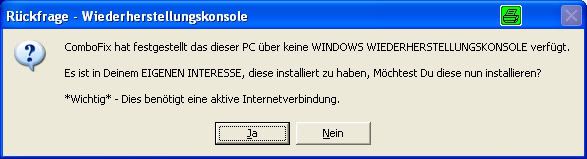 Sobald die Wiederherstellungskonsole durch ComboFix installiert wurde, solltest Du folgende Nachricht sehen: 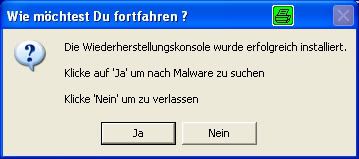 Klicke "Ja", um mit dem Suchlauf nach Malware fortzufahren. Wenn ComboFix fertig ist, wird es ein Log erstellen. Bitte füge die C:\ComboFix.txt Deiner nächsten Antwort bei. |
|
|
|
|
|
|
01.03.2012, 11:52
Member
Beiträge: 19 |
||
|
|
|
|
|
01.03.2012, 18:15
Member
Beiträge: 19 |
#10
Hab immernoch das gleiche Problem. Hab jetzt eine Systemwiederherstellung durchgeführt. Vllt bringts ja was
|
|
|
|
|
|
|
01.03.2012, 19:06
Moderator
Beiträge: 5694 |
#11
Hab ich das geschrieben? Dann viel Spass mit dem System.
|
|
|
|
|
|
|
01.03.2012, 20:01
Member
Beiträge: 19 |
#12
Nein hast du nicht, dachte das Problem wäre für dich nach deinem letzten Post erledigt gewesen, da du relativ lange nichts mehr geschrieben hast.
|
|
|
|
|
|
|
01.03.2012, 22:51
Moderator
Beiträge: 5694 |
#13
Moment einmal! Ich glaube ich lese hier falsch.
1. Ich mach dies freiwillig und GRATIS 2. Ich habe auch ein Privatleben nebem dem Forum und meiner Arbeit 3. Wenn Dir 7 Stunden zu lange ist dann gehe zum Experten mit dem System und lass es dort machen. Geht 1 Woche und kostet 1500.- Alles klar? |
|
|
|
|
|
|
02.03.2012, 09:00
Member
Beiträge: 19 |
#14
Hab ich irgendetwas daran gezweifelt, dass du dies auf freiwilliger Basis machst? Selbstverständlich bin ich dir dafür dankbar! Das habe ich ja auch nirgends bestritten und wollte auch nichts derartiges zum Ausdruck bringen. Du kannst natürlich jederzeit sagen, dass es dir zu doof ist. Ich bezweifle kaum dass ich bezüglich dieser Thematik ein völliger Neuling bin, aber so pampig reagieren brauchst du nun auch nicht! Versetz dich mal in meine Lage, nach dem ersten Post hast du nach einer knappen Stunde geantwortet und dann kam gar nichts mehr. Du hast ja auch nichts geschrieben von "Hey, kann ruhig länger dauern mit der Antwort". Also wenn du noch Lust hast, und wir dieses Missverständnis beiseite geräumt haben (keine Sorge, ich tue nichts mehr ohne deine genaue Anweisung) dann wäre ich dankbar wenn wir weitermachen könnten...
|
|
|
|
|
|
|
02.03.2012, 09:43
Moderator
Beiträge: 5694 |
#15
Zitat "Hey, kann ruhig länger dauern mit der Antwort".Das sollte selbstverständlich sein. Da Du ja eine Systemwiederherstellung gemacht hast ist das System wieder ganz anders als gemäss dem Combofix Log. Also erstelle ein neues CF Log und berichte nochmals wie sich das Problem zur Zeit genau äussert. |
|
|
|
|
|
Um auf dieses Thema zu ANTWORTEN
bitte erst » hier kostenlos registrieren!!
bitte erst » hier kostenlos registrieren!!
Folgende Themen könnten Dich auch interessieren:
Copyright © 2025, Protecus.de - Protecus Team - Impressum / Mediadaten


Ich habe seit heute früh ein Problem mit meinem Mauszeiger:
Und zwar bewegt sich meine Maus von selbst und klickt wild durch die Gegend. Es handelt sich hier um eine kabellose Maus. Ich habe auch schon die Batterien rausgenommen und das Internet-Kabel gezogen... Keine Veränderung!
Habt ihr eine Idee was da los ist, ob das ein Virus oder Trojaner sein kann, wie ich das rausfinde und das Problem auch löse?
Da ich mich null mit Computer und Software auskenne bitte für alles Schritt-für-Schritt Anleitungen ;o)
Danke!