Zuständiger verschwunden !!! |
||
|---|---|---|
| #0
| ||
|
09.11.2010, 09:40
Member
Beiträge: 36 |
||
|
|
|
|
|
09.11.2010, 18:32
Moderator
Beiträge: 5694 |
#2
Ich werde mich Deiner Sache annehmen. Aber vorher will ich mich mit dem Helfer Gangren absprechen.
|
|
|
|
|
|
|
09.11.2010, 18:39
Moderator
Beiträge: 5694 |
#3
Wir machen hier direkt weiter und ich schliessen den anderen Thread. Ich will mir aber zuerst einen Überblick über das jetzt aktuelle System verschaffen.
Um ein infiziertes System zu bereinigen bedarf es neben Zeit auch die Beachtung folgender Punkte: • Halte Dich an die Anweisungen des jeweiligen Helfers. • Falls Du externen Speichermedien (USB Sticks, Festplatten) hast, dann schliesse die vor der Reinigung an. • Während der Reinigung solltest Du weder Programme installieren noch deinstallieren, welche nicht ausdrücklich verlangt werden. • Bitte arbeite jeden Schritt der Reihe nach ab. • Falls bei einem Schritt Probleme auftauchen, poste was du bereits hast und melde Dich mit dem Problembeschreiben. • Die Bereinigung ist erst beendet wenn der jeweilige Helfer das OK gibt. • Wenn die Kiste wieder flott läuft heisst das nicht, dass das Sytem auch sauber ist. • Bei geschäftlich genutzten Rechner sollte der zuständige IT Verantwortliche beigezogen werden. • Ein Support unsererseits kann unter Umständen bei einem Firmenrechner abgelehnt werden. • Bei illegaler Software besteht die Möglichkeit, dass der Support eingestellt wird. • Jegliche Cracks oder Keygens werden weder gefördert noch akzeptiert. • Bei stark infizierten Systemen vorallem wenn Backdoors oder Rootkits involviert sind kann es vorkommen, dass ein Helfer zum Neuaufsetzen rät. • In letzter Instanz ist dann immer der User welcher entscheidet. Vista und Win7 User: Alle Programme und Tools, die wir anordnen, immer mit Rechtsklick und Als Administrator ausführen. Schritt 1 CustomScan mit OTL Falls noch nicht vorhanden, lade Dir bitte OTL von Oldtimer herunter und speichere es auf Deinem Desktop • Starte bitte die OTL.exe. Vista und Win7 User mit Rechtsklick "als Administrator starten" • Kopiere nun den Inhalt in die  Textbox. Textbox.Code netsvcs• Schliesse bitte nun alle Programme. (Wichtig) • Klicke nun bitte auf den Quick Scan Button. • Klick auf  . .• Kopiere nun den Inhalt aus OTL.txt und Extra.txt hier in Deinen Thread Schritt 2 Rootkit-Suche mit Gmer Was sind Rootkits? Wichtig: Bei jedem Rootkit-Scans soll/en: • alle anderen Programme gegen Viren, Spyware, usw. deaktiviert sein, • keine Verbindung zu einem Netzwerk/Internet bestehen (WLAN nicht vergessen), • nichts am Rechner getan werden, • nach jedem Scan der Rechner neu gestartet werden. • Nicht vergessen, nach dem Rootkit-Scan die Security-Programme wieder einzuschalten! Lade Dir Gmer von dieser Seite herunter (auf den Button Download EXE drücken) und das Programm auf dem Desktop speichern. • Gmer ist geeignet für => NT/W2K/XP/VISTA. • Alle anderen Programme sollen geschlossen sein. • Starte gmer.exe (hat einen willkürlichen Programm-Namen). • Vista-User mit Rechtsklick und als Administrator starten. • Gmer startet automatisch einen ersten Scan. • Sollte sich ein Fenster mit folgender Warnung öffnen: Code WARNING !!! • Unbedingt auf "No" klicken, anschließend über den Copy-Button das bisherige Resultat in die Zwischenablage zu kopieren. • Füge das Log aus der Zwischenablage mit STRG + V in Deine Antwort in Deinem Thread ein. . • Falls das nicht der Fall war, wähle nun den Reiter "Rootkit/Malware", • Hake an: System, Sections, IAT/EAT, Devices, Modules, Processes, Threads, Libraries, Services, Registry und Files. • Wichtig: "Show all" darf nicht angehakt sein! • Starte den Scan durch Drücken des Buttons "Scan". Mache nichts am Computer während der Scan läuft. • Wenn der Scan fertig ist klicke auf "Copy" um das Log in die Zwischenablage zu kopieren. Mit "Ok" wird Gmer beendet. • Füge das Log aus der Zwischenablage in Deine Antwort hier ein (mit STRG + V). Antiviren-Programm und sonstige Scanner wieder einschalten, bevor Du ins Netz gehst! Nun das Logfile in Code-Tags posten. |
|
|
|
|
|
|
10.11.2010, 09:40
Member
Themenstarter Beiträge: 36 |
#4
okay super! danke, ich werde mich heute nachmittag darum kümmern !
|
|
|
|
|
|
|
10.11.2010, 15:23
Member
Themenstarter Beiträge: 36 |
#5
Soo, also vorab schonma folgende Information:
Ich habe nach bestem gewissen Cracks gelöscht, die ich gefunden - ja ich hatte welche. Wissend, dass sie mir schaden habe ich meines Wissens alle deinstalliert, ich hoffe, es werden keine mehr gefunden, von denen ich nichts mehr weiß. !! Des Weiteren - es gibt ein altes Spiel auf meinem PC (Age of Empires 1 - Expansion Erweiterung). Ich kann es nicht installieren, da stets eine Fehlermeldung kommt, dass ich dieses Programm nur auf Windows XP, 95, 98 irgendwas noch mit Service Pack 3 usw. deinstallieren kann. Laut Gangren soll mir "Absolut Uninstaller" helfen - tut es aber nicht, die Fehlermeldung bleibt gleich. Hinzu kommt, dass mein PC nicht mehr "nur" rattert wie wild und verrückt, als ob er Höchtleistung erbringt, sondern er fängt an merkwürdig zu knattern. Weiß nicht, wie ich es näher beschreiben soll. Ich hatte den PC vor einer Weile neu aufgesetzt, es hat sich aber bezüglich des vielen Ratterns (stellenweise auch wenn kein Programm läuft) nichts geändert. Die Programme, mit denen ich mit Gangren schon gearbeitet habe sind folgende: OTL RootRepeal ActiveScan ComboFix AbsolutInstaller Hier hast du erstmal folgend die OTL.Txt: OTL logfile created on: 10.11.2010 14:56:24 - Run 3 OTL by OldTimer - Version 3.2.17.1 Folder = C:\Users\ALLE\Desktop Windows Vista Home Premium Edition Service Pack 1 (Version = 6.0.6001) - Type = NTWorkstation Internet Explorer (Version = 7.0.6001.18000) Locale: 00000407 | Country: Deutschland | Language: DEU | Date Format: dd.MM.yyyy 1.022,00 Mb Total Physical Memory | 355,00 Mb Available Physical Memory | 35,00% Memory free 2,00 Gb Paging File | 1,00 Gb Available in Paging File | 62,00% Paging File free Paging file location(s): ?:\pagefile.sys [binary data] %SystemDrive% = C: | %SystemRoot% = C:\Windows | %ProgramFiles% = C:\Program Files Drive C: | 465,76 Gb Total Space | 198,46 Gb Free Space | 42,61% Space Free | Partition Type: NTFS Computer Name: ALLE-PC | User Name: ALLE | Logged in as Administrator. Boot Mode: Normal | Scan Mode: Current user | Quick Scan Company Name Whitelist: On | Skip Microsoft Files: On | No Company Name Whitelist: On | File Age = 30 Days [color=#E56717]========== Processes (SafeList) ==========[/color] PRC - [2010.10.27 12:17:40 | 000,575,488 | ---- | M] (OldTimer Tools) -- C:\Users\ALLE\Desktop\OTL.exe PRC - [2010.09.01 07:39:18 | 001,164,584 | ---- | M] () -- C:\Programme\DivX\DivX Update\DivXUpdate.exe PRC - [2010.06.03 19:41:32 | 000,202,256 | ---- | M] (RealNetworks, Inc.) -- C:\Programme\Common Files\Real\Update_OB\realsched.exe PRC - [2010.05.13 10:19:27 | 002,927,104 | ---- | M] (Microsoft Corporation) -- C:\Windows\explorer.exe PRC - [2010.04.01 10:16:20 | 000,357,696 | ---- | M] (DT Soft Ltd) -- C:\Programme\DAEMON Tools Lite\DTLite.exe PRC - [2009.10.14 12:36:56 | 002,793,304 | ---- | M] () -- C:\Programme\Logitech\Logitech WebCam Software\LWS.exe PRC - [2009.10.14 12:34:18 | 000,560,472 | ---- | M] () -- C:\Programme\Common Files\LogiShrd\LQCVFX\COCIManager.exe PRC - [2009.10.07 00:47:34 | 000,154,136 | ---- | M] (Logitech Inc.) -- C:\Programme\Common Files\LogiShrd\LVMVFM\LVPrcSrv.exe PRC - [2008.01.19 08:38:38 | 001,008,184 | ---- | M] (Microsoft Corporation) -- C:\Programme\Windows Defender\MSASCui.exe PRC - [2008.01.19 08:33:39 | 000,896,512 | ---- | M] (Microsoft Corporation) -- C:\Programme\Windows Media Player\wmpnetwk.exe PRC - [2008.01.19 08:33:39 | 000,202,240 | ---- | M] (Microsoft Corporation) -- C:\Programme\Windows Media Player\wmpnscfg.exe PRC - [2007.09.11 08:40:26 | 000,214,056 | ---- | M] (Avira GmbH) -- C:\Programme\Avira\AntiVir PersonalEdition Classic\avguard.exe PRC - [2007.08.31 11:25:13 | 000,249,896 | ---- | M] (Avira GmbH) -- C:\Programme\Avira\AntiVir PersonalEdition Classic\avgnt.exe PRC - [2007.08.28 12:16:15 | 000,063,016 | ---- | M] (Avira GmbH) -- C:\Programme\Avira\AntiVir PersonalEdition Classic\sched.exe [color=#E56717]========== Modules (SafeList) ==========[/color] MOD - [2010.10.27 12:17:40 | 000,575,488 | ---- | M] (OldTimer Tools) -- C:\Users\ALLE\Desktop\OTL.exe MOD - [2010.08.31 16:39:57 | 001,684,480 | ---- | M] (Microsoft Corporation) -- C:\Windows\winsxs\x86_microsoft.windows.common-controls_6595b64144ccf1df_6.0.6001.18523_none_5cdd65e20837faf2\comctl32.dll [color=#E56717]========== Win32 Services (SafeList) ==========[/color] SRV - [2010.07.20 13:33:29 | 000,407,336 | ---- | M] (Valve Corporation) [On_Demand | Stopped] -- C:\Program Files\Common Files\Steam\SteamService.exe -- (Steam Client Service) SRV - [2009.10.07 00:47:34 | 000,154,136 | ---- | M] (Logitech Inc.) [Auto | Running] -- C:\Program Files\Common Files\LogiShrd\LVMVFM\LVPrcSrv.exe -- (LVPrcSrv) SRV - [2008.01.19 08:38:24 | 000,272,952 | ---- | M] (Microsoft Corporation) [Auto | Running] -- C:\Programme\Windows Defender\MpSvc.dll -- (WinDefend) SRV - [2007.09.11 08:40:26 | 000,214,056 | ---- | M] (Avira GmbH) [Auto | Running] -- C:\Program Files\Avira\AntiVir PersonalEdition Classic\avguard.exe -- (AntiVirService) SRV - [2007.08.28 12:16:15 | 000,063,016 | ---- | M] (Avira GmbH) [Auto | Running] -- C:\Program Files\Avira\AntiVir PersonalEdition Classic\sched.exe -- (AntiVirScheduler) [color=#E56717]========== Driver Services (SafeList) ==========[/color] DRV - File not found [Kernel | On_Demand | Stopped] -- C:\Windows\System32\DRIVERS\nwlnkfwd.sys -- (NwlnkFwd) DRV - File not found [Kernel | On_Demand | Stopped] -- C:\Windows\System32\DRIVERS\nwlnkflt.sys -- (NwlnkFlt) DRV - File not found [Kernel | On_Demand | Stopped] -- C:\Windows\System32\DRIVERS\ipinip.sys -- (IpInIp) DRV - File not found [Kernel | On_Demand | Stopped] -- C:\Users\ALLE\AppData\Local\Temp\catchme.sys -- (catchme) DRV - File not found [Kernel | Disabled | Stopped] -- C:\Windows\System32\drivers\blbdrive.sys -- (blbdrive) DRV - [2010.11.09 22:38:14 | 000,281,760 | ---- | M] () [Kernel | Auto | Running] -- C:\Windows\System32\drivers\atksgt.sys -- (atksgt) DRV - [2010.11.09 22:38:12 | 000,025,888 | ---- | M] () [Kernel | Auto | Running] -- C:\Windows\System32\drivers\lirsgt.sys -- (lirsgt) DRV - [2010.11.09 11:35:22 | 000,691,696 | ---- | M] () [Kernel | Boot | Running] -- C:\Windows\System32\Drivers\sptd.sys -- (sptd) DRV - [2010.04.03 21:55:32 | 011,573,800 | ---- | M] (NVIDIA Corporation) [Kernel | On_Demand | Running] -- C:\Windows\System32\drivers\nvlddmkm.sys -- (nvlddmkm) DRV - [2010.03.10 16:25:58 | 000,020,968 | ---- | M] (Windows (R) Win 7 DDK provider) [Kernel | Auto | Running] -- C:\Windows\System32\drivers\cpuz133_x32.sys -- (cpuz133) DRV - [2010.02.24 11:22:10 | 000,185,472 | ---- | M] (Protect Software GmbH) [Kernel | Auto | Running] -- C:\Windows\System32\drivers\acedrv11.sys -- (acedrv11) DRV - [2009.10.07 09:49:38 | 006,756,632 | ---- | M] (Logitech Inc.) [Kernel | On_Demand | Stopped] -- C:\Windows\System32\drivers\lvuvc.sys -- (LVUVC) Logitech Webcam 250(UVC) DRV - [2009.10.07 09:47:55 | 000,266,008 | ---- | M] (Logitech Inc.) [Kernel | On_Demand | Stopped] -- C:\Windows\System32\drivers\lvrs.sys -- (LVRS) DRV - [2009.10.07 09:46:12 | 000,114,712 | ---- | M] (Logitech Inc.) [Kernel | On_Demand | Stopped] -- C:\Windows\System32\drivers\lvpopflt.sys -- (lvpopflt) DRV - [2009.10.07 00:46:36 | 000,025,752 | ---- | M] () [Kernel | On_Demand | Running] -- C:\Windows\System32\drivers\LVPr2Mon.sys -- (LVPr2Mon) DRV - [2009.06.30 10:37:16 | 000,028,552 | ---- | M] (Panda Security, S.L.) [File_System | Boot | Running] -- C:\Windows\system32\drivers\pavboot.sys -- (pavboot) DRV - [2008.01.19 06:53:23 | 000,073,088 | ---- | M] (Microsoft Corporation) [Kernel | On_Demand | Stopped] -- C:\Windows\System32\drivers\USBAUDIO.sys -- (usbaudio) USB-Audiotreiber (WDM) DRV - [2007.09.17 10:24:55 | 000,048,448 | ---- | M] (Avira GmbH) [File_System | On_Demand | Running] -- C:\Programme\Avira\AntiVir PersonalEdition Classic\avgntflt.sys -- (avgntflt) DRV - [2007.09.07 11:05:12 | 000,062,016 | ---- | M] (AVIRA GmbH) [Kernel | System | Running] -- C:\Windows\System32\drivers\avipbb.sys -- (avipbb) DRV - [2007.03.01 09:34:30 | 000,028,352 | ---- | M] (Avira GmbH) [Kernel | System | Running] -- C:\Windows\System32\drivers\ssmdrv.sys -- (ssmdrv) DRV - [2007.02.27 14:25:04 | 000,011,840 | ---- | M] (Avira GmbH) [Kernel | System | Running] -- C:\Programme\Avira\AntiVir PersonalEdition Classic\avgio.sys -- (avgio) DRV - [2006.11.02 10:51:45 | 000,900,712 | ---- | M] (QLogic Corporation) [Kernel | Disabled | Stopped] -- C:\Windows\system32\drivers\ql2300.sys -- (ql2300) DRV - [2006.11.02 10:51:38 | 000,420,968 | ---- | M] (Adaptec, Inc.) [Kernel | Disabled | Stopped] -- C:\Windows\system32\drivers\adp94xx.sys -- (adp94xx) DRV - [2006.11.02 10:51:34 | 000,316,520 | ---- | M] (Emulex) [Kernel | Disabled | Stopped] -- C:\Windows\system32\drivers\elxstor.sys -- (elxstor) DRV - [2006.11.02 10:51:32 | 000,297,576 | ---- | M] (Adaptec, Inc.) [Kernel | Disabled | Stopped] -- C:\Windows\system32\drivers\adpahci.sys -- (adpahci) DRV - [2006.11.02 10:51:25 | 000,235,112 | ---- | M] (ULi Electronics Inc.) [Kernel | Disabled | Stopped] -- C:\Windows\system32\drivers\uliahci.sys -- (uliahci) DRV - [2006.11.02 10:51:25 | 000,232,040 | ---- | M] (Intel Corporation) [Kernel | Disabled | Stopped] -- C:\Windows\system32\drivers\iastorv.sys -- (iaStorV) DRV - [2006.11.02 10:51:00 | 000,147,048 | ---- | M] (Adaptec, Inc.) [Kernel | Disabled | Stopped] -- C:\Windows\system32\drivers\adpu320.sys -- (adpu320) DRV - [2006.11.02 10:50:45 | 000,115,816 | ---- | M] (Promise Technology, Inc.) [Kernel | Disabled | Stopped] -- C:\Windows\system32\drivers\ulsata2.sys -- (ulsata2) DRV - [2006.11.02 10:50:41 | 000,112,232 | ---- | M] (VIA Technologies Inc.,Ltd) [Kernel | Disabled | Stopped] -- C:\Windows\system32\drivers\vsmraid.sys -- (vsmraid) DRV - [2006.11.02 10:50:35 | 000,106,088 | ---- | M] (QLogic Corporation) [Kernel | Disabled | Stopped] -- C:\Windows\system32\drivers\ql40xx.sys -- (ql40xx) DRV - [2006.11.02 10:50:35 | 000,098,408 | ---- | M] (Promise Technology, Inc.) [Kernel | Disabled | Stopped] -- C:\Windows\system32\drivers\ulsata.sys -- (UlSata) DRV - [2006.11.02 10:50:35 | 000,098,408 | ---- | M] (Adaptec, Inc.) [Kernel | Disabled | Stopped] -- C:\Windows\system32\drivers\adpu160m.sys -- (adpu160m) DRV - [2006.11.02 10:50:24 | 000,088,680 | ---- | M] (NVIDIA Corporation) [Kernel | Disabled | Stopped] -- C:\Windows\system32\drivers\nvraid.sys -- (nvraid) DRV - [2006.11.02 10:50:19 | 000,045,160 | ---- | M] (IBM Corporation) [Kernel | Disabled | Stopped] -- C:\Windows\system32\drivers\nfrd960.sys -- (nfrd960) DRV - [2006.11.02 10:50:17 | 000,041,576 | ---- | M] (Intel Corp./ICP vortex GmbH) [Kernel | Disabled | Stopped] -- C:\Windows\system32\drivers\iirsp.sys -- (iirsp) DRV - [2006.11.02 10:50:16 | 000,071,784 | ---- | M] (Silicon Integrated Systems) [Kernel | Disabled | Stopped] -- C:\Windows\system32\drivers\sisraid4.sys -- (SiSRaid4) DRV - [2006.11.02 10:50:13 | 000,040,040 | ---- | M] (NVIDIA Corporation) [Kernel | Disabled | Stopped] -- C:\Windows\system32\drivers\nvstor.sys -- (nvstor) DRV - [2006.11.02 10:50:11 | 000,071,272 | ---- | M] (Adaptec, Inc.) [Kernel | Disabled | Stopped] -- C:\Windows\system32\drivers\djsvs.sys -- (aic78xx) DRV - [2006.11.02 10:50:10 | 000,067,688 | ---- | M] (Adaptec, Inc.) [Kernel | Disabled | Stopped] -- C:\Windows\system32\drivers\arcsas.sys -- (arcsas) DRV - [2006.11.02 10:50:10 | 000,065,640 | ---- | M] (LSI Logic) [Kernel | Disabled | Stopped] -- C:\Windows\system32\drivers\lsi_scsi.sys -- (LSI_SCSI) DRV - [2006.11.02 10:50:10 | 000,038,504 | ---- | M] (Silicon Integrated Systems Corp.) [Kernel | Disabled | Stopped] -- C:\Windows\system32\drivers\sisraid2.sys -- (SiSRaid2) DRV - [2006.11.02 10:50:10 | 000,037,480 | ---- | M] (Hewlett-Packard Company) [Kernel | Disabled | Stopped] -- C:\Windows\system32\drivers\hpcisss.sys -- (HpCISSs) DRV - [2006.11.02 10:50:09 | 000,067,688 | ---- | M] (Adaptec, Inc.) [Kernel | Disabled | Stopped] -- C:\Windows\system32\drivers\arc.sys -- (arc) DRV - [2006.11.02 10:50:09 | 000,035,944 | ---- | M] (Integrated Technology Express, Inc.) [Kernel | Disabled | Stopped] -- C:\Windows\system32\drivers\iteraid.sys -- (iteraid) DRV - [2006.11.02 10:50:07 | 000,035,944 | ---- | M] (Integrated Technology Express, Inc.) [Kernel | Disabled | Stopped] -- C:\Windows\system32\drivers\iteatapi.sys -- (iteatapi) DRV - [2006.11.02 10:50:05 | 000,065,640 | ---- | M] (LSI Logic) [Kernel | Disabled | Stopped] -- C:\Windows\system32\drivers\lsi_sas.sys -- (LSI_SAS) DRV - [2006.11.02 10:50:05 | 000,035,944 | ---- | M] (LSI Logic) [Kernel | Disabled | Stopped] -- C:\Windows\system32\drivers\symc8xx.sys -- (Symc8xx) DRV - [2006.11.02 10:50:04 | 000,065,640 | ---- | M] (LSI Logic) [Kernel | Disabled | Stopped] -- C:\Windows\system32\drivers\lsi_fc.sys -- (LSI_FC) DRV - [2006.11.02 10:50:03 | 000,034,920 | ---- | M] (LSI Logic) [Kernel | Disabled | Stopped] -- C:\Windows\system32\drivers\sym_u3.sys -- (Sym_u3) DRV - [2006.11.02 10:49:59 | 000,033,384 | ---- | M] (LSI Logic Corporation) [Kernel | Disabled | Stopped] -- C:\Windows\system32\drivers\mraid35x.sys -- (Mraid35x) DRV - [2006.11.02 10:49:56 | 000,031,848 | ---- | M] (LSI Logic) [Kernel | Disabled | Stopped] -- C:\Windows\system32\drivers\sym_hi.sys -- (Sym_hi) DRV - [2006.11.02 10:49:53 | 000,028,776 | ---- | M] (LSI Logic Corporation) [Kernel | Disabled | Stopped] -- C:\Windows\system32\drivers\megasas.sys -- (megasas) DRV - [2006.11.02 10:49:30 | 000,017,512 | ---- | M] (VIA Technologies, Inc.) [Kernel | Disabled | Stopped] -- C:\Windows\system32\drivers\viaide.sys -- (viaide) DRV - [2006.11.02 10:49:28 | 000,016,488 | ---- | M] (CMD Technology, Inc.) [Kernel | Disabled | Stopped] -- C:\Windows\system32\drivers\cmdide.sys -- (cmdide) DRV - [2006.11.02 10:49:20 | 000,014,952 | ---- | M] (Acer Laboratories Inc.) [Kernel | Disabled | Stopped] -- C:\Windows\system32\drivers\aliide.sys -- (aliide) DRV - [2006.11.02 09:25:24 | 000,071,808 | ---- | M] (Brother Industries Ltd.) [Kernel | Disabled | Stopped] -- C:\Windows\system32\drivers\brserid.sys -- (Brserid) Brother MFC Serial Port Interface Driver (WDM) DRV - [2006.11.02 09:24:47 | 000,011,904 | ---- | M] (Brother Industries Ltd.) [Kernel | On_Demand | Stopped] -- C:\Windows\system32\drivers\brusbser.sys -- (BrUsbSer) DRV - [2006.11.02 09:24:46 | 000,005,248 | ---- | M] (Brother Industries, Ltd.) [Kernel | On_Demand | Stopped] -- C:\Windows\system32\drivers\brfiltup.sys -- (BrFiltUp) DRV - [2006.11.02 09:24:45 | 000,013,568 | ---- | M] (Brother Industries, Ltd.) [Kernel | On_Demand | Stopped] -- C:\Windows\system32\drivers\brfiltlo.sys -- (BrFiltLo) DRV - [2006.11.02 09:24:44 | 000,062,336 | ---- | M] (Brother Industries Ltd.) [Kernel | Disabled | Stopped] -- C:\Windows\system32\drivers\brserwdm.sys -- (BrSerWdm) DRV - [2006.11.02 09:24:44 | 000,012,160 | ---- | M] (Brother Industries Ltd.) [Kernel | Disabled | Stopped] -- C:\Windows\system32\drivers\brusbmdm.sys -- (BrUsbMdm) DRV - [2006.11.02 08:36:50 | 000,020,608 | ---- | M] (N-trig Innovative Technologies) [Kernel | Disabled | Stopped] -- C:\Windows\system32\drivers\ntrigdigi.sys -- (ntrigdigi) DRV - [2006.11.02 08:30:56 | 000,044,544 | ---- | M] (Realtek Corporation) [Kernel | On_Demand | Running] -- C:\Windows\System32\drivers\Rtlh86.sys -- (RTL8169) DRV - [2006.11.02 08:30:54 | 000,117,760 | ---- | M] (Intel Corporation) [Kernel | On_Demand | Stopped] -- C:\Windows\System32\drivers\E1G60I32.sys -- (E1G60) Intel(R) DRV - [2003.12.01 16:20:52 | 000,004,832 | ---- | M] (Protection Technology) [Kernel | Boot | Running] -- C:\Windows\System32\drivers\sfhlp01.sys -- (sfhlp01) DRV - [2003.10.10 15:06:26 | 000,062,720 | ---- | M] (Protection Technology) [Kernel | Boot | Running] -- C:\Windows\System32\drivers\prohlp02.sys -- (prohlp02) DRV - [2003.10.10 14:06:24 | 000,052,128 | ---- | M] (Protection Technology) [Kernel | System | Running] -- C:\Windows\System32\drivers\prodrv06.sys -- (prodrv06) DRV - [2003.09.06 13:22:08 | 000,006,944 | ---- | M] (Protection Technology) [Kernel | Boot | Running] -- C:\Windows\System32\drivers\prosync1.sys -- (prosync1) [color=#E56717]========== Standard Registry (SafeList) ==========[/color] [color=#E56717]========== Internet Explorer ==========[/color] IE - HKLM\SOFTWARE\Microsoft\Internet Explorer\Main,Local Page = %SystemRoot%\system32\blank.htm IE - HKLM\..\URLSearchHook: {40c3cc16-7269-4b32-9531-17f2950fb06f} - C:\Programme\Winload\tbWinl.dll (Conduit Ltd.) IE - HKCU\SOFTWARE\Microsoft\Internet Explorer\Main,Start Page = http://www.google.de/ IE - HKCU\SOFTWARE\Microsoft\Internet Explorer\Main,StartPageCache = 1 IE - HKCU\..\URLSearchHook: {40c3cc16-7269-4b32-9531-17f2950fb06f} - C:\Programme\Winload\tbWinl.dll (Conduit Ltd.) IE - HKCU\Software\Microsoft\Windows\CurrentVersion\Internet Settings: "ProxyEnable" = 0 [color=#E56717]========== FireFox ==========[/color] FF - prefs.js..browser.search.defaultthis.engineName: "Winload Customized Web Search" FF - prefs.js..browser.search.defaulturl: "http://search.conduit.com/ResultsExt.aspx?ctid=CT2319825&SearchSource=3&q={searchTerms}" FF - prefs.js..browser.search.selectedEngine: "Winload Customized Web Search" FF - prefs.js..browser.startup.homepage: "www.google.de" FF - prefs.js..extensions.enabledItems: {CAFEEFAC-0016-0000-0020-ABCDEFFEDCBA}:6.0.20 FF - prefs.js..keyword.URL: "http://search.conduit.com/ResultsExt.aspx?ctid=CT2319825&q=" FF - prefs.js..sweetim.toolbar.previous.keyword.URL: "chrome://browser-region/locale/region.properties" FF - HKLM\software\mozilla\Mozilla Firefox 3.0.19\extensions\\Components: C:\Program Files\Mozilla Firefox\components [2010.09.17 11:30:54 | 000,000,000 | ---D | M] FF - HKLM\software\mozilla\Mozilla Firefox 3.0.19\extensions\\Plugins: C:\Program Files\Mozilla Firefox\plugins [2010.10.20 12:56:44 | 000,000,000 | ---D | M] [2010.05.12 12:51:17 | 000,000,000 | ---D | M] -- C:\Users\ALLE\AppData\Roaming\mozilla\Extensions [2010.08.13 11:16:40 | 000,000,000 | ---D | M] -- C:\Users\ALLE\AppData\Roaming\mozilla\Firefox\Profiles\xu4g2hc1.default\extensions [2010.08.13 11:15:20 | 000,000,000 | ---D | M] (No name found) -- C:\Users\ALLE\AppData\Roaming\mozilla\Firefox\Profiles\xu4g2hc1.default\extensions\{40c3cc16-7269-4b32-9531-17f2950fb06f}-trash [2010.03.24 15:13:02 | 000,000,917 | ---- | M] () -- C:\Users\ALLE\AppData\Roaming\Mozilla\FireFox\Profiles\xu4g2hc1.default\searchplugins\conduit.xml [2010.08.13 08:26:53 | 000,003,915 | ---- | M] () -- C:\Users\ALLE\AppData\Roaming\Mozilla\FireFox\Profiles\xu4g2hc1.default\searchplugins\sweetim.xml [2010.10.30 12:11:44 | 000,000,000 | ---D | M] -- C:\Programme\Mozilla Firefox\extensions [2010.07.02 16:52:49 | 000,000,000 | ---D | M] (Skype extension for Firefox) -- C:\Programme\Mozilla Firefox\extensions\{AB2CE124-6272-4b12-94A9-7303C7397BD1} [2010.10.20 12:56:45 | 000,000,000 | ---D | M] (Java Console) -- C:\Programme\Mozilla Firefox\extensions\{CAFEEFAC-0016-0000-0020-ABCDEFFEDCBA} [2010.04.12 16:29:19 | 000,411,368 | ---- | M] (Sun Microsystems, Inc.) -- C:\Programme\Mozilla Firefox\plugins\npdeployJava1.dll [2010.05.22 12:56:32 | 000,001,392 | ---- | M] () -- C:\Programme\Mozilla Firefox\searchplugins\amazondotcom-de.xml [2010.05.22 12:56:32 | 000,002,344 | ---- | M] () -- C:\Programme\Mozilla Firefox\searchplugins\eBay-de.xml [2010.05.22 12:56:32 | 000,006,805 | ---- | M] () -- C:\Programme\Mozilla Firefox\searchplugins\leo_ende_de.xml [2010.05.22 12:56:32 | 000,000,986 | ---- | M] () -- C:\Programme\Mozilla Firefox\searchplugins\wikipedia-de.xml [2010.05.22 12:56:32 | 000,000,801 | ---- | M] () -- C:\Programme\Mozilla Firefox\searchplugins\yahoo-de.xml O1 HOSTS File: ([2010.10.31 14:58:46 | 000,000,027 | ---- | M]) - C:\Windows\System32\drivers\etc\hosts O1 - Hosts: 127.0.0.1 localhost O2 - BHO: (Winload Toolbar) - {40c3cc16-7269-4b32-9531-17f2950fb06f} - C:\Programme\Winload\tbWinl.dll (Conduit Ltd.) O2 - BHO: (Windows Live Anmelde-Hilfsprogramm) - {9030D464-4C02-4ABF-8ECC-5164760863C6} - C:\Programme\Common Files\microsoft shared\Windows Live\WindowsLiveLogin.dll (Microsoft Corporation) O3 - HKLM\..\Toolbar: (Winload Toolbar) - {40c3cc16-7269-4b32-9531-17f2950fb06f} - C:\Programme\Winload\tbWinl.dll (Conduit Ltd.) O3 - HKCU\..\Toolbar\WebBrowser: (Winload Toolbar) - {40C3CC16-7269-4B32-9531-17F2950FB06F} - C:\Programme\Winload\tbWinl.dll (Conduit Ltd.) O4 - HKLM..\Run: [avgnt] C:\Program Files\Avira\AntiVir PersonalEdition Classic\avgnt.exe (Avira GmbH) O4 - HKLM..\Run: [DivXUpdate] C:\Program Files\DivX\DivX Update\DivXUpdate.exe () O4 - HKLM..\Run: [LogitechQuickCamRibbon] C:\Program Files\Logitech\Logitech WebCam Software\LWS.exe () O4 - HKLM..\Run: [TkBellExe] C:\Program Files\Common Files\Real\Update_OB\realsched.exe (RealNetworks, Inc.) O4 - HKLM..\Run: [Windows Defender] C:\Program Files\Windows Defender\MSASCui.exe (Microsoft Corporation) O4 - HKCU..\Run: [DAEMON Tools Lite] C:\Program Files\DAEMON Tools Lite\DTLite.exe (DT Soft Ltd) O4 - Startup: C:\Users\ALLE\AppData\Roaming\Microsoft\Windows\Start Menu\Programs\Startup\Logitech . Produktregistrierung.lnk = C:\Programme\Logitech\Logitech WebCam Software\eReg.exe (Leader Technologies/Logitech) O6 - HKLM\Software\Policies\Microsoft\Internet Explorer\Restrictions present O6 - HKLM\SOFTWARE\Microsoft\Windows\CurrentVersion\policies\Explorer: NoDrives = 0 O7 - HKCU\Software\Policies\Microsoft\Internet Explorer\Control Panel present O7 - HKCU\SOFTWARE\Microsoft\Windows\CurrentVersion\policies\Explorer: NoDrives = 0 O7 - HKCU\SOFTWARE\Microsoft\Windows\CurrentVersion\policies\System: EnableLUA = 0 O8 - Extra context menu item: Nach Microsoft &Excel exportieren - C:\Programme\Microsoft Office\OFFICE11\EXCEL.EXE (Microsoft Corporation) O9 - Extra Button: ICQ7.2 - {72EFBFE4-C74F-4187-AEFD-73EA3BE968D6} - C:\Programme\ICQ7.2\ICQ.exe (ICQ, LLC.) O9 - Extra 'Tools' menuitem : ICQ7.2 - {72EFBFE4-C74F-4187-AEFD-73EA3BE968D6} - C:\Programme\ICQ7.2\ICQ.exe (ICQ, LLC.) O9 - Extra Button: Recherchieren - {92780B25-18CC-41C8-B9BE-3C9C571A8263} - C:\Programme\Microsoft Office\OFFICE11\REFIEBAR.DLL (Microsoft Corporation) O9 - Extra Button: PartyPoker.com - {B7FE5D70-9AA2-40F1-9C6B-12A255F085E1} - C:\Programs\PartyGaming\PartyPoker\RunApp.exe () O9 - Extra 'Tools' menuitem : PartyPoker.com - {B7FE5D70-9AA2-40F1-9C6B-12A255F085E1} - C:\Programs\PartyGaming\PartyPoker\RunApp.exe () O16 - DPF: {5D6F45B3-9043-443D-A792-115447494D24} http://messenger.zone.msn.com/MessengerGamesContent/GameContent/de/uno1/GAME_UNO1.cab (UnoCtrl Class) O16 - DPF: {8AD9C840-044E-11D1-B3E9-00805F499D93} http://java.sun.com/update/1.6.0/jinstall-1_6_0_20-windows-i586.cab (Java Plug-in 1.6.0_20) O16 - DPF: {C3F79A2B-B9B4-4A66-B012-3EE46475B072} http://messenger.zone.msn.com/binary/MessengerStatsPAClient.cab56907.cab (MessengerStatsClient Class) O16 - DPF: {CAFEEFAC-0016-0000-0020-ABCDEFFEDCBA} http://java.sun.com/update/1.6.0/jinstall-1_6_0_20-windows-i586.cab (Java Plug-in 1.6.0_20) O16 - DPF: {CAFEEFAC-FFFF-FFFF-FFFF-ABCDEFFEDCBA} http://java.sun.com/update/1.6.0/jinstall-1_6_0_20-windows-i586.cab (Java Plug-in 1.6.0_20) O17 - HKLM\System\CCS\Services\Tcpip\Parameters: DhcpNameServer = 192.168.1.1 O18 - Protocol\Handler\http\0x00000001 {E1D2BF42-A96B-11d1-9C6B-0000F875AC61} - C:\Programme\Common Files\System\Ole DB\MSDAIPP.DLL (Microsoft Corporation) O18 - Protocol\Handler\http\oledb {E1D2BF40-A96B-11d1-9C6B-0000F875AC61} - C:\Programme\Common Files\System\Ole DB\MSDAIPP.DLL (Microsoft Corporation) O18 - Protocol\Handler\https\0x00000001 {E1D2BF42-A96B-11d1-9C6B-0000F875AC61} - C:\Programme\Common Files\System\Ole DB\MSDAIPP.DLL (Microsoft Corporation) O18 - Protocol\Handler\https\oledb {E1D2BF40-A96B-11d1-9C6B-0000F875AC61} - C:\Programme\Common Files\System\Ole DB\MSDAIPP.DLL (Microsoft Corporation) O18 - Protocol\Handler\livecall {828030A1-22C1-4009-854F-8E305202313F} - C:\Programme\Windows Live\Messenger\msgrapp.14.0.8117.0416.dll (Microsoft Corporation) O18 - Protocol\Handler\msdaipp\0x00000001 {E1D2BF42-A96B-11d1-9C6B-0000F875AC61} - C:\Programme\Common Files\System\Ole DB\MSDAIPP.DLL (Microsoft Corporation) O18 - Protocol\Handler\msdaipp\oledb {E1D2BF40-A96B-11d1-9C6B-0000F875AC61} - C:\Programme\Common Files\System\Ole DB\MSDAIPP.DLL (Microsoft Corporation) O18 - Protocol\Handler\msnim {828030A1-22C1-4009-854F-8E305202313F} - C:\Programme\Windows Live\Messenger\msgrapp.14.0.8117.0416.dll (Microsoft Corporation) O18 - Protocol\Handler\mso-offdap {3D9F03FA-7A94-11D3-BE81-0050048385D1} - C:\Programme\Common Files\microsoft shared\Web Components\10\OWC10.DLL (Microsoft Corporation) O18 - Protocol\Handler\mso-offdap11 {32505114-5902-49B2-880A-1F7738E5A384} - C:\Programme\Common Files\microsoft shared\Web Components\11\OWC11.DLL (Microsoft Corporation) O18 - Protocol\Handler\skype4com {FFC8B962-9B40-4DFF-9458-1830C7DD7F5D} - C:\Programme\Common Files\Skype\Skype4COM.dll (Skype Technologies) O18 - Protocol\Filter\text/xml {807553E5-5146-11D5-A672-00B0D022E945} - C:\Programme\Common Files\microsoft shared\OFFICE11\MSOXMLMF.DLL (Microsoft Corporation) O20 - HKLM Winlogon: Shell - (Explorer.exe) - C:\Windows\explorer.exe (Microsoft Corporation) O24 - Desktop WallPaper: C:\Users\ALLE\AppData\Roaming\Microsoft\Windows Photo Gallery\Hintergrundbild der Windows-Fotogalerie.jpg O24 - Desktop BackupWallPaper: C:\Users\ALLE\AppData\Roaming\Microsoft\Windows Photo Gallery\Hintergrundbild der Windows-Fotogalerie.jpg O28 - HKLM ShellExecuteHooks: {AEB6717E-7E19-11d0-97EE-00C04FD91972} - Reg Error: Key error. File not found O32 - HKLM CDRom: AutoRun - 1 O32 - AutoRun File - [2006.09.18 22:43:36 | 000,000,024 | ---- | M] () - C:\autoexec.bat -- [ NTFS ] O34 - HKLM BootExecute: (autocheck autochk *) - File not found O35 - HKLM\..comfile [open] -- "%1" %* O35 - HKLM\..exefile [open] -- "%1" %* O37 - HKLM\...com [@ = ComFile] -- "%1" %* O37 - HKLM\...exe [@ = exefile] -- "%1" %* NetSvcs: FastUserSwitchingCompatibility - File not found NetSvcs: Ias - File not found NetSvcs: Nla - File not found NetSvcs: Ntmssvc - File not found NetSvcs: NWCWorkstation - File not found NetSvcs: Nwsapagent - File not found NetSvcs: SRService - File not found NetSvcs: WmdmPmSp - File not found NetSvcs: LogonHours - File not found NetSvcs: PCAudit - File not found NetSvcs: helpsvc - File not found NetSvcs: uploadmgr - File not found Drivers32: aux - C:\Windows\System32\wdmaud.drv (Microsoft Corporation) Drivers32: aux1 - C:\Windows\System32\wdmaud.drv (Microsoft Corporation) Drivers32: midi - C:\Windows\System32\wdmaud.drv (Microsoft Corporation) Drivers32: midi1 - C:\Windows\System32\wdmaud.drv (Microsoft Corporation) Drivers32: midimapper - C:\Windows\System32\midimap.dll (Microsoft Corporation) Drivers32: mixer - C:\Windows\System32\wdmaud.drv (Microsoft Corporation) Drivers32: mixer1 - C:\Windows\System32\wdmaud.drv (Microsoft Corporation) Drivers32: msacm.ac3filter - C:\Windows\System32\ac3filter.acm () Drivers32: msacm.imaadpcm - C:\Windows\System32\imaadp32.acm (Microsoft Corporation) Drivers32: msacm.l3acm - C:\Windows\System32\l3codeca.acm (Fraunhofer Institut Integrierte Schaltungen IIS) Drivers32: msacm.msadpcm - C:\Windows\System32\msadp32.acm (Microsoft Corporation) Drivers32: msacm.msg711 - C:\Windows\System32\msg711.acm (Microsoft Corporation) Drivers32: msacm.msgsm610 - C:\Windows\System32\msgsm32.acm (Microsoft Corporation) Drivers32: msacm.siren - C:\Windows\System32\sirenacm.dll (Microsoft Corporation) Drivers32: MSVideo - C:\Windows\System32\vfwwdm32.dll (Microsoft Corporation) Drivers32: MSVideo8 - C:\Windows\System32\vfwwdm32.dll (Microsoft Corporation) Drivers32: vidc.cvid - C:\Windows\System32\iccvid.dll (Radius Inc.) Drivers32: vidc.DIVX - C:\Windows\System32\DivX.dll (DivX, Inc.) Drivers32: vidc.i420 - C:\Windows\System32\lvcodec2.dll (Logitech Inc.) Drivers32: VIDC.IV41 - C:\Windows\System32\ir41_32.dll (Intel Corporation) Drivers32: VIDC.IYUV - C:\Windows\System32\iyuv_32.dll (Microsoft Corporation) Drivers32: vidc.mrle - C:\Windows\System32\msrle32.dll (Microsoft Corporation) Drivers32: vidc.msvc - C:\Windows\System32\msvidc32.dll (Microsoft Corporation) Drivers32: VIDC.UYVY - C:\Windows\System32\msyuv.dll (Microsoft Corporation) Drivers32: VIDC.YUY2 - C:\Windows\System32\msyuv.dll (Microsoft Corporation) Drivers32: vidc.yv12 - C:\Windows\System32\DivX.dll (DivX, Inc.) Drivers32: VIDC.YVU9 - C:\Windows\System32\tsbyuv.dll (Microsoft Corporation) Drivers32: VIDC.YVYU - C:\Windows\System32\msyuv.dll (Microsoft Corporation) Drivers32: wave - C:\Windows\System32\wdmaud.drv (Microsoft Corporation) Drivers32: wave1 - C:\Windows\System32\wdmaud.drv (Microsoft Corporation) Drivers32: wavemapper - C:\Windows\System32\msacm32.drv (Microsoft Corporation) CREATERESTOREPOINT Restore point Set: OTL Restore Point [color=#E56717]========== Files/Folders - Created Within 30 Days ==========[/color] [2010.11.09 22:32:30 | 000,000,000 | ---D | C] -- C:\Programme\Ubisoft [2010.11.09 11:34:34 | 000,000,000 | ---D | C] -- C:\Programme\DAEMON Tools Lite [2010.10.31 20:59:08 | 000,028,552 | ---- | C] (Panda Security, S.L.) -- C:\Windows\System32\drivers\pavboot.sys [2010.10.31 20:58:43 | 000,000,000 | ---D | C] -- C:\Programme\Panda Security [2010.10.31 14:58:50 | 000,000,000 | ---D | C] -- C:\$RECYCLE.BIN [2010.10.31 14:41:11 | 000,000,000 | ---D | C] -- C:\Windows\temp [2010.10.31 14:24:58 | 000,212,480 | ---- | C] (SteelWerX) -- C:\Windows\SWXCACLS.exe [2010.10.30 08:51:33 | 000,000,000 | ---D | C] -- C:\Users\ALLE\AppData\Roaming\GlarySoft [2010.10.30 08:51:32 | 000,000,000 | ---D | C] -- C:\Programme\Absolute Uninstaller [2010.10.29 12:15:45 | 000,000,000 | ---D | C] -- C:\Users\ALLE\AppData\Local\temp [2010.10.29 11:58:27 | 000,161,792 | ---- | C] (SteelWerX) -- C:\Windows\SWREG.exe [2010.10.29 11:58:27 | 000,136,704 | ---- | C] (SteelWerX) -- C:\Windows\SWSC.exe [2010.10.29 11:58:27 | 000,031,232 | ---- | C] (NirSoft) -- C:\Windows\NIRCMD.exe [2010.10.29 11:58:02 | 000,000,000 | ---D | C] -- C:\Windows\ERDNT [2010.10.29 11:49:21 | 000,000,000 | ---D | C] -- C:\Qoobox [2010.10.27 19:58:22 | 000,000,000 | ---D | C] -- C:\_OTL [2010.10.27 19:57:10 | 000,472,064 | ---- | C] ( ) -- C:\Users\ALLE\Desktop\RootRepeal.exe [2010.10.27 12:17:37 | 000,575,488 | ---- | C] (OldTimer Tools) -- C:\Users\ALLE\Desktop\OTL.exe [2010.10.27 12:15:55 | 000,000,000 | ---D | C] -- C:\Users\ALLE\AppData\Roaming\Malwarebytes [2010.10.27 12:15:43 | 000,038,224 | ---- | C] (Malwarebytes Corporation) -- C:\Windows\System32\drivers\mbamswissarmy.sys [2010.10.27 12:15:40 | 000,020,952 | ---- | C] (Malwarebytes Corporation) -- C:\Windows\System32\drivers\mbam.sys [2010.10.27 12:15:40 | 000,000,000 | ---D | C] -- C:\ProgramData\Malwarebytes [2010.10.27 12:15:39 | 000,000,000 | ---D | C] -- C:\Programme\Malwarebytes' Anti-Malware [2010.10.26 11:43:51 | 000,062,016 | ---- | C] (AVIRA GmbH) -- C:\Windows\System32\drivers\avipbb.sys [2010.10.26 11:43:51 | 000,028,352 | ---- | C] (Avira GmbH) -- C:\Windows\System32\drivers\ssmdrv.sys [2010.10.26 11:43:51 | 000,000,000 | ---D | C] -- C:\Programme\Avira [2010.10.25 15:28:41 | 000,000,000 | ---D | C] -- C:\Users\ALLE\AppData\Local\SKIDROW [2010.10.25 14:47:40 | 000,000,000 | ---D | C] -- C:\Users\ALLE\AppData\Local\My Games [2010.10.25 14:47:27 | 000,000,000 | ---D | C] -- C:\Users\ALLE\Documents\My Games [2010.10.25 14:21:44 | 000,000,000 | ---D | C] -- C:\Programme\Sid Meier's Civilization V [2010.10.25 12:06:38 | 000,000,000 | ---D | C] -- C:\ProgramData\WindowsSearch [2010.10.20 23:12:14 | 000,000,000 | ---D | C] -- C:\Windows\System32\EventProviders [2010.10.20 12:57:25 | 000,000,000 | ---D | C] -- C:\Programme\Common Files\Java [2010.10.20 12:54:21 | 000,000,000 | ---D | C] -- C:\Programme\Adobe [2010.10.15 13:44:32 | 000,000,000 | ---D | C] -- C:\Programme\Buka [color=#E56717]========== Files - Modified Within 30 Days ==========[/color] [2010.11.10 14:52:49 | 000,621,692 | ---- | M] () -- C:\Windows\System32\perfh007.dat [2010.11.10 14:52:49 | 000,589,884 | ---- | M] () -- C:\Windows\System32\perfh009.dat [2010.11.10 14:52:49 | 000,123,460 | ---- | M] () -- C:\Windows\System32\perfc007.dat [2010.11.10 14:52:49 | 000,101,896 | ---- | M] () -- C:\Windows\System32\perfc009.dat [2010.11.10 14:46:52 | 000,034,805 | ---- | M] () -- C:\ProgramData\nvModes.dat [2010.11.10 14:46:52 | 000,034,805 | ---- | M] () -- C:\ProgramData\nvModes.001 [2010.11.10 14:46:46 | 000,003,568 | -H-- | M] () -- C:\Windows\System32\7B296FB0-376B-497e-B012-9C450E1B7327-2P-1.C7483456-A289-439d-8115-601632D005A0 [2010.11.10 14:46:46 | 000,003,568 | -H-- | M] () -- C:\Windows\System32\7B296FB0-376B-497e-B012-9C450E1B7327-2P-0.C7483456-A289-439d-8115-601632D005A0 [2010.11.10 14:46:35 | 000,067,584 | --S- | M] () -- C:\Windows\bootstat.dat [2010.11.10 14:46:31 | 1072,160,768 | -HS- | M] () -- C:\hiberfil.sys [2010.11.09 22:38:14 | 000,281,760 | ---- | M] () -- C:\Windows\System32\drivers\atksgt.sys [2010.11.09 22:38:12 | 000,025,888 | ---- | M] () -- C:\Windows\System32\drivers\lirsgt.sys [2010.11.09 17:25:42 | 000,024,576 | ---- | M] () -- C:\Users\ALLE\Desktop\Sicherheit Nord Vorstellung.doc [2010.11.09 11:35:22 | 000,691,696 | ---- | M] () -- C:\Windows\System32\drivers\sptd.sys [2010.10.31 20:58:28 | 000,178,640 | ---- | M] () -- C:\Users\ALLE\Desktop\activescan2_de.exe [2010.10.31 14:58:46 | 000,000,027 | ---- | M] () -- C:\Windows\System32\drivers\etc\hosts [2010.10.31 14:24:50 | 003,896,613 | R--- | M] () -- C:\Users\ALLE\Desktop\ComboFix.exe [2010.10.31 10:34:25 | 000,085,504 | ---- | M] () -- C:\Windows\MBR.exe [2010.10.30 08:51:35 | 000,000,143 | ---- | M] () -- C:\Users\ALLE\Desktop\Glary Utilities Freeware.url [2010.10.30 08:51:34 | 000,000,827 | ---- | M] () -- C:\Users\ALLE\Desktop\Absolute Uninstaller.lnk [2010.10.29 17:49:15 | 000,032,256 | ---- | M] () -- C:\Users\ALLE\Desktop\Info-Blatt.doc [2010.10.29 12:19:13 | 000,001,017 | ---- | M] () -- C:\Users\ALLE\AppData\Roaming\Microsoft\Windows\Start Menu\Programs\Startup\Logitech . Produktregistrierung.lnk [2010.10.27 20:05:51 | 000,000,000 | ---- | M] () -- C:\Users\ALLE\Desktop\settings.dat [2010.10.27 12:17:40 | 000,575,488 | ---- | M] (OldTimer Tools) -- C:\Users\ALLE\Desktop\OTL.exe [2010.10.27 12:15:45 | 000,000,818 | ---- | M] () -- C:\Users\Public\Desktop\Malwarebytes' Anti-Malware.lnk [2010.10.25 14:37:24 | 000,007,168 | ---- | M] () -- C:\Users\ALLE\AppData\Local\DCBC2A71-70D8-4DAN-EHR8-E0D61DEA3FDF.ini [2010.10.25 11:15:18 | 000,000,306 | RHS- | M] () -- C:\ProgramData\ntuser.pol [2010.10.13 16:11:50 | 000,333,432 | ---- | M] () -- C:\Windows\System32\FNTCACHE.DAT [color=#E56717]========== Files Created - No Company Name ==========[/color] [2010.11.09 22:38:14 | 000,281,760 | ---- | C] () -- C:\Windows\System32\drivers\atksgt.sys [2010.11.09 22:38:12 | 000,025,888 | ---- | C] () -- C:\Windows\System32\drivers\lirsgt.sys [2010.11.09 17:25:42 | 000,024,576 | ---- | C] () -- C:\Users\ALLE\Desktop\Sicherheit Nord Vorstellung.doc [2010.10.31 20:58:23 | 000,178,640 | ---- | C] () -- C:\Users\ALLE\Desktop\activescan2_de.exe [2010.10.30 08:51:35 | 000,000,143 | ---- | C] () -- C:\Users\ALLE\Desktop\Glary Utilities Freeware.url [2010.10.30 08:51:34 | 000,000,827 | ---- | C] () -- C:\Users\ALLE\Desktop\Absolute Uninstaller.lnk [2010.10.29 17:49:14 | 000,032,256 | ---- | C] () -- C:\Users\ALLE\Desktop\Info-Blatt.doc [2010.10.29 12:19:13 | 000,001,017 | ---- | C] () -- C:\Users\ALLE\AppData\Roaming\Microsoft\Windows\Start Menu\Programs\Startup\Logitech . Produktregistrierung.lnk [2010.10.29 11:58:27 | 000,256,512 | ---- | C] () -- C:\Windows\PEV.exe [2010.10.29 11:58:27 | 000,098,816 | ---- | C] () -- C:\Windows\sed.exe [2010.10.29 11:58:27 | 000,085,504 | ---- | C] () -- C:\Windows\MBR.exe [2010.10.29 11:58:27 | 000,080,412 | ---- | C] () -- C:\Windows\grep.exe [2010.10.29 11:58:27 | 000,068,096 | ---- | C] () -- C:\Windows\zip.exe [2010.10.29 11:51:17 | 003,896,613 | R--- | C] () -- C:\Users\ALLE\Desktop\ComboFix.exe [2010.10.27 20:05:51 | 000,000,000 | ---- | C] () -- C:\Users\ALLE\Desktop\settings.dat [2010.10.27 12:15:45 | 000,000,818 | ---- | C] () -- C:\Users\Public\Desktop\Malwarebytes' Anti-Malware.lnk [2010.10.25 11:15:18 | 000,000,306 | RHS- | C] () -- C:\ProgramData\ntuser.pol [2010.10.03 16:46:25 | 000,007,168 | ---- | C] () -- C:\Users\ALLE\AppData\Local\DCBC2A71-70D8-4DAN-EHR8-E0D61DEA3FDF.ini [2010.10.03 14:57:19 | 000,000,035 | ---- | C] () -- C:\Windows\WorldBuilder.INI [2010.09.22 18:13:13 | 000,082,289 | ---- | C] () -- C:\Windows\System32\lvcoinst.ini [2010.09.13 19:18:51 | 000,000,296 | ---- | C] () -- C:\Windows\SIERRA.INI [2010.08.18 18:42:37 | 000,000,400 | ---- | C] () -- C:\Windows\ODBC.INI [2010.07.16 12:52:52 | 000,043,520 | ---- | C] () -- C:\Windows\System32\CmdLineExt03.dll [2010.05.13 13:03:54 | 000,034,805 | ---- | C] () -- C:\ProgramData\nvModes.001 [2010.05.13 13:03:50 | 000,034,805 | ---- | C] () -- C:\ProgramData\nvModes.dat [2010.05.13 10:29:06 | 000,691,696 | ---- | C] () -- C:\Windows\System32\drivers\sptd.sys [2010.05.12 13:23:44 | 000,000,056 | -H-- | C] () -- C:\ProgramData\ezsidmv.dat [2009.10.07 00:46:36 | 000,025,752 | ---- | C] () -- C:\Windows\System32\drivers\LVPr2Mon.sys [2009.10.07 00:23:08 | 000,013,584 | ---- | C] () -- C:\Windows\System32\drivers\iKeyLFT2.dll [2008.10.07 08:13:30 | 000,197,912 | ---- | C] () -- C:\Windows\System32\physxcudart_20.dll [2008.10.07 08:13:22 | 000,058,648 | ---- | C] () -- C:\Windows\System32\AgCPanelTraditionalChinese.dll [2008.10.07 08:13:20 | 000,058,648 | ---- | C] () -- C:\Windows\System32\AgCPanelSwedish.dll [2008.10.07 08:13:20 | 000,058,648 | ---- | C] () -- C:\Windows\System32\AgCPanelSpanish.dll [2008.10.07 08:13:20 | 000,058,648 | ---- | C] () -- C:\Windows\System32\AgCPanelSimplifiedChinese.dll [2008.10.07 08:13:20 | 000,058,648 | ---- | C] () -- C:\Windows\System32\AgCPanelPortugese.dll [2008.10.07 08:13:20 | 000,058,648 | ---- | C] () -- C:\Windows\System32\AgCPanelKorean.dll [2008.10.07 08:13:20 | 000,058,648 | ---- | C] () -- C:\Windows\System32\AgCPanelJapanese.dll [2008.10.07 08:13:20 | 000,058,648 | ---- | C] () -- C:\Windows\System32\AgCPanelGerman.dll [2008.10.07 08:13:20 | 000,058,648 | ---- | C] () -- C:\Windows\System32\AgCPanelFrench.dll [2006.11.02 13:35:32 | 000,005,632 | ---- | C] () -- C:\Windows\System32\sysprepMCE.dll [2006.11.02 08:40:29 | 000,013,750 | ---- | C] () -- C:\Windows\System32\pacerprf.ini [2003.02.20 17:53:42 | 000,005,702 | ---- | C] () -- C:\Windows\System32\OUTLPERF.INI [color=#E56717]========== LOP Check ==========[/color] [2010.07.16 12:38:47 | 000,000,000 | ---D | M] -- C:\Users\ALLE\AppData\Roaming\Atari [2010.06.21 17:27:23 | 000,000,000 | ---D | M] -- C:\Users\ALLE\AppData\Roaming\Big Fish Games [2010.05.13 10:58:56 | 000,000,000 | ---D | M] -- C:\Users\ALLE\AppData\Roaming\DAEMON Tools Lite [2010.10.30 08:52:21 | 000,000,000 | ---D | M] -- C:\Users\ALLE\AppData\Roaming\GlarySoft [2010.05.27 15:33:00 | 000,000,000 | ---D | M] -- C:\Users\ALLE\AppData\Roaming\gtk-2.0 [2010.11.09 20:03:16 | 000,000,000 | ---D | M] -- C:\Users\ALLE\AppData\Roaming\ICQ [2010.07.16 12:47:57 | 000,000,000 | ---D | M] -- C:\Users\ALLE\AppData\Roaming\Leadertech [2010.10.21 20:46:16 | 000,000,000 | ---D | M] -- C:\Users\ALLE\AppData\Roaming\Meine Die Schlacht um Mittelerde™ II-Dateien [2010.05.12 14:01:26 | 000,000,000 | ---D | M] -- C:\Users\ALLE\AppData\Roaming\OpenOffice.org [2010.07.05 19:29:10 | 000,000,000 | ---D | M] -- C:\Users\ALLE\AppData\Roaming\ProtectDISC [2010.05.12 13:13:21 | 000,000,000 | ---D | M] -- C:\Users\ALLE\AppData\Roaming\TuneUp Software [2010.08.13 09:08:42 | 000,000,000 | ---D | M] -- C:\Users\ALLE\AppData\Roaming\XnView [2010.11.10 12:14:24 | 000,032,632 | ---- | M] () -- C:\Windows\Tasks\SCHEDLGU.TXT [color=#E56717]========== Purity Check ==========[/color] [color=#E56717]========== Custom Scans ==========[/color] [color=#A23BEC]< %SYSTEMDRIVE%\*.* >[/color] [2006.09.18 22:43:36 | 000,000,024 | ---- | M] () -- C:\autoexec.bat [2008.01.19 08:45:45 | 000,333,203 | RHS- | M] () -- C:\bootmgr [2010.05.11 20:59:46 | 000,008,192 | R-S- | M] () -- C:\BOOTSECT.BAK [2010.10.31 15:02:49 | 000,010,731 | ---- | M] () -- C:\ComboFix.txt [2006.09.18 22:43:37 | 000,000,010 | ---- | M] () -- C:\config.sys [2010.11.10 14:46:31 | 1072,160,768 | -HS- | M] () -- C:\hiberfil.sys [2009.06.20 19:47:58 | 000,000,000 | RHS- | M] () -- C:\IO.SYS [2009.06.20 19:47:58 | 000,000,000 | RHS- | M] () -- C:\MSDOS.SYS [2010.11.10 14:46:30 | 1385,971,712 | -HS- | M] () -- C:\pagefile.sys [2010.10.27 20:17:24 | 000,093,542 | ---- | M] () -- C:\RootRepeal report 10-27-10 (21-17-23).txt [color=#A23BEC]< %systemroot%\system32\*.wt >[/color] [color=#A23BEC]< %systemroot%\system32\*.ruy >[/color] [color=#A23BEC]< %systemroot%\Fonts\*.com >[/color] [2006.11.02 13:37:12 | 000,026,040 | ---- | M] () -- C:\Windows\Fonts\GlobalMonospace.CompositeFont [2006.11.02 13:37:12 | 000,026,489 | ---- | M] () -- C:\Windows\Fonts\GlobalSansSerif.CompositeFont [2006.11.02 13:37:12 | 000,029,779 | ---- | M] () -- C:\Windows\Fonts\GlobalSerif.CompositeFont [2006.11.02 13:37:12 | 000,030,808 | ---- | M] () -- C:\Windows\Fonts\GlobalUserInterface.CompositeFont [color=#A23BEC]< %systemroot%\Fonts\*.dll >[/color] [color=#A23BEC]< %systemroot%\Fonts\*.ini >[/color] [2006.09.18 22:37:34 | 000,000,065 | ---- | M] () -- C:\Windows\Fonts\desktop.ini [color=#A23BEC]< %systemroot%\Fonts\*.ini2 >[/color] [color=#A23BEC]< %systemroot%\system32\spool\prtprocs\w32x86\*.* >[/color] [2006.11.02 13:35:48 | 000,022,528 | ---- | M] (Microsoft Corporation) -- C:\Windows\System32\spool\prtprocs\w32x86\jnwppr.dll [2007.04.09 12:23:54 | 000,028,552 | ---- | M] (Microsoft Corporation) -- C:\Windows\System32\spool\prtprocs\w32x86\mdippr.dll [color=#A23BEC]< %systemroot%\REPAIR\*.bak1 >[/color] [color=#A23BEC]< %systemroot%\REPAIR\*.ini >[/color] [color=#A23BEC]< %systemroot%\system32\*.jpg >[/color] [color=#A23BEC]< %systemroot%\*.scr >[/color] [color=#A23BEC]< %systemroot%\*._sy >[/color] [color=#A23BEC]< %APPDATA%\Adobe\Update\*.* >[/color] [color=#A23BEC]< %ALLUSERSPROFILE%\Favorites\*.* >[/color] [color=#A23BEC]< %APPDATA%\Microsoft\*.* >[/color] [color=#A23BEC]< %PROGRAMFILES%\*.* >[/color] [2010.05.24 11:39:16 | 000,000,174 | -HS- | M] () -- C:\Programme\desktop.ini [color=#A23BEC]< %APPDATA%\Update\*.* >[/color] [color=#A23BEC]< %systemroot%\*. /mp /s >[/color] [color=#A23BEC]< %systemroot%\system32\*.dll /lockedfiles >[/color] [2008.01.19 08:38:03 | 000,242,744 | ---- | M] (Microsoft Corporation) Unable to obtain MD5 -- C:\Windows\System32\rsaenh.dll [2008.01.19 08:36:10 | 000,225,792 | ---- | M] (Microsoft Corporation) Unable to obtain MD5 -- C:\Windows\System32\SLC.dll [color=#A23BEC]< %systemroot%\Tasks\*.job /lockedfiles >[/color] [color=#A23BEC]< %systemroot%\System32\config\*.sav >[/color] [2006.11.02 11:34:05 | 000,008,192 | ---- | M] () -- C:\Windows\System32\config\COMPONENTS.SAV [2006.11.02 11:34:05 | 000,020,480 | ---- | M] () -- C:\Windows\System32\config\DEFAULT.SAV [2006.11.02 11:34:05 | 000,008,192 | ---- | M] () -- C:\Windows\System32\config\SECURITY.SAV [2006.11.02 11:34:08 | 010,133,504 | ---- | M] () -- C:\Windows\System32\config\SOFTWARE.SAV [2006.11.02 11:34:08 | 001,826,816 | ---- | M] () -- C:\Windows\System32\config\SYSTEM.SAV [color=#A23BEC]< %systemroot%\system32\user32.dll /md5 >[/color] [2008.01.19 08:36:46 | 000,627,200 | ---- | M] (Microsoft Corporation) Unable to obtain MD5 -- C:\Windows\System32\user32.dll [color=#A23BEC]< %systemroot%\system32\ws2_32.dll /md5 >[/color] [2008.01.19 08:37:09 | 000,179,200 | ---- | M] (Microsoft Corporation) Unable to obtain MD5 -- C:\Windows\System32\ws2_32.dll [color=#A23BEC]< %systemroot%\system32\ws2help.dll /md5 >[/color] [2006.11.02 10:44:30 | 000,004,608 | ---- | M] (Microsoft Corporation) MD5=17C0671BF57057108A6D949510EE42C8 -- C:\Windows\System32\ws2help.dll [color=#A23BEC]< MD5 for: EXPLORER.EXE >[/color] [2010.05.13 10:19:28 | 002,923,520 | ---- | M] (Microsoft Corporation) MD5=37440D09DEAE0B672A04DCCF7ABF06BE -- C:\Windows\winsxs\x86_microsoft-windows-explorer_31bf3856ad364e35_6.0.6000.16771_none_4f83bb287ccdb7e3\explorer.exe [2010.05.13 10:19:27 | 002,927,104 | ---- | M] (Microsoft Corporation) MD5=4F554999D7D5F05DAAEBBA7B5BA1089D -- C:\Windows\ERDNT\cache\explorer.exe [2010.05.13 10:19:27 | 002,927,104 | ---- | M] (Microsoft Corporation) MD5=4F554999D7D5F05DAAEBBA7B5BA1089D -- C:\Windows\explorer.exe [2010.05.13 10:19:27 | 002,927,104 | ---- | M] (Microsoft Corporation) MD5=4F554999D7D5F05DAAEBBA7B5BA1089D -- C:\Windows\winsxs\x86_microsoft-windows-explorer_31bf3856ad364e35_6.0.6001.18164_none_5177ca9879e978e8\explorer.exe [2010.05.13 10:19:27 | 002,927,616 | ---- | M] (Microsoft Corporation) MD5=50BA5850147410CDE89C523AD3BC606E -- C:\Windows\winsxs\x86_microsoft-windows-explorer_31bf3856ad364e35_6.0.6001.22298_none_51e4f8c7931bd1e1\explorer.exe [2009.04.11 07:27:36 | 002,926,592 | ---- | M] (Microsoft Corporation) MD5=D07D4C3038F3578FFCE1C0237F2A1253 -- C:\Windows\SoftwareDistribution\Download\cde11068f5b77b180111333ef9781925\x86_microsoft-windows-explorer_31bf3856ad364e35_6.0.6002.18005_none_53a0201e76de3a0b\explorer.exe [2010.05.13 10:19:27 | 002,923,520 | ---- | M] (Microsoft Corporation) MD5=E7156B0B74762D9DE0E66BDCDE06E5FB -- C:\Windows\winsxs\x86_microsoft-windows-explorer_31bf3856ad364e35_6.0.6000.20947_none_5033cb5995cd990b\explorer.exe [2006.11.02 10:45:07 | 002,923,520 | ---- | M] (Microsoft Corporation) MD5=FD8C53FB002217F6F888BCF6F5D7084D -- C:\Windows\winsxs\x86_microsoft-windows-explorer_31bf3856ad364e35_6.0.6000.16386_none_4f7de5167cd15deb\explorer.exe [2008.01.19 08:33:10 | 002,927,104 | ---- | M] (Microsoft Corporation) MD5=FFA764631CB70A30065C12EF8E174F9F -- C:\Windows\winsxs\x86_microsoft-windows-explorer_31bf3856ad364e35_6.0.6001.18000_none_51b4a71279bc6ebf\explorer.exe [color=#A23BEC]< MD5 for: WININIT.EXE >[/color] [2008.01.19 08:33:37 | 000,096,768 | ---- | M] (Microsoft Corporation) MD5=101BA3EA053480BB5D957EF37C06B5ED -- C:\Windows\ERDNT\cache\wininit.exe [2008.01.19 08:33:37 | 000,096,768 | ---- | M] (Microsoft Corporation) MD5=101BA3EA053480BB5D957EF37C06B5ED -- C:\Windows\System32\wininit.exe [2008.01.19 08:33:37 | 000,096,768 | ---- | M] (Microsoft Corporation) MD5=101BA3EA053480BB5D957EF37C06B5ED -- C:\Windows\winsxs\x86_microsoft-windows-wininit_31bf3856ad364e35_6.0.6001.18000_none_30f2b8cf0450a6a2\wininit.exe [2006.11.02 10:45:57 | 000,095,744 | ---- | M] (Microsoft Corporation) MD5=D4385B03E8CCCEE6F0EE249F827C1F3E -- C:\Windows\winsxs\x86_microsoft-windows-wininit_31bf3856ad364e35_6.0.6000.16386_none_2ebbf6d3076595ce\wininit.exe [color=#A23BEC]< MD5 for: WINLOGON.EXE >[/color] [2009.04.11 07:28:13 | 000,314,368 | ---- | M] (Microsoft Corporation) MD5=898E7C06A350D4A1A64A9EA264D55452 -- C:\Windows\SoftwareDistribution\Download\cde11068f5b77b180111333ef9781925\x86_microsoft-windows-winlogon_31bf3856ad364e35_6.0.6002.18005_none_71ae7a22d2134741\winlogon.exe [2006.11.02 10:45:57 | 000,308,224 | ---- | M] (Microsoft Corporation) MD5=9F75392B9128A91ABAFB044EA350BAAD -- C:\Windows\winsxs\x86_microsoft-windows-winlogon_31bf3856ad364e35_6.0.6000.16386_none_6d8c3f1ad8066b21\winlogon.exe [2008.01.19 08:33:37 | 000,314,880 | ---- | M] (Microsoft Corporation) MD5=C2610B6BDBEFC053BBDAB4F1B965CB24 -- C:\Windows\ERDNT\cache\winlogon.exe [2008.01.19 08:33:37 | 000,314,880 | ---- | M] (Microsoft Corporation) MD5=C2610B6BDBEFC053BBDAB4F1B965CB24 -- C:\Windows\System32\winlogon.exe [2008.01.19 08:33:37 | 000,314,880 | ---- | M] (Microsoft Corporation) MD5=C2610B6BDBEFC053BBDAB4F1B965CB24 -- C:\Windows\winsxs\x86_microsoft-windows-winlogon_31bf3856ad364e35_6.0.6001.18000_none_6fc30116d4f17bf5\winlogon.exe [color=#A23BEC]< HKEY_LOCAL_MACHINE\SOFTWARE\Policies\Microsoft\Windows\WindowsUpdate\AU >[/color] [color=#A23BEC]< HKEY_LOCAL_MACHINE\SOFTWARE\Microsoft\Windows\CurrentVersion\WindowsUpdate\Auto Update\Results\Install|LastSuccessTime /rs >[/color] HKEY_LOCAL_MACHINE\SOFTWARE\Microsoft\Windows\CurrentVersion\WindowsUpdate\Auto Update\Results\Install\\LastSuccessTime: 2010-11-09 08:41:36 < End of report > !! Eine Extras.Txt erschien diesmal nicht !! Hier das Ergebnis von Gmer: Code GMER 1.0.15.15530 - http://www.gmer.net |
|
|
|
|
|
|
10.11.2010, 15:24
Member
Themenstarter Beiträge: 36 |
#6
Ach ja..
und danke für deine, dass du dich weiterhin dieser Sache annimst! |
|
|
|
|
|
|
10.11.2010, 19:08
Moderator
Beiträge: 5694 |
#7
Schritt 1
[color=blue]Software mit Revo Uninstaller deinstallieren[/color] Downloade Dir bitte den Revo Uninstaller • Doppelklick auf die revosetup.exe. • Installiere das Tool in den vorgegebenen Pfad. • Doppelklick auf das Revo Uninstall Icon. • Suche Dir nun folgende Software aus der Code-Box. Code
Klicke darauf und bestätige mit Ja. • Belasse die Einstellung der Deinstallationsroutine auf Moderat und klicke auf weiter. • Das Tool wird nun nach allen Einträgen auf dem Rechner suchen. Klick auf weiter• Klick auf den Markiere alle Button und klick auf löschen und bestätige mit Ja. Bebilderte Anleitung Starte den Rechner neu auf. Schritt 2 ESET Online Scanner Bitte während der Online-Scans evtl. vorhandene externe Festplatten einschalten! Bitte während der Scans alle Hintergrundwächter (Anti-Virus-Programm, Firewall, Skriptblocking und ähnliches) abstellen und nicht vergessen, alles hinterher wieder einzuschalten. Anmerkung für Vista und Win7 User: Bitte den Browser unbedingt als Administrator starten. • Dein Anti-Virus-Programm während des Scans deaktivieren. • Button  drücken.Firefox-User: Bitte esetsmartinstaller_enu.exe downloaden.Das Firefox-Addon auf dem Desktop speichern und dann installieren. drücken.Firefox-User: Bitte esetsmartinstaller_enu.exe downloaden.Das Firefox-Addon auf dem Desktop speichern und dann installieren.• IE-User: müssen das Installieren eines ActiveX Elements erlauben. • Setze den einen Hacken bei Yes, i accept the Terms of Use. • Drücke den  Button. Button.• Warte bis die Komponenten herunter geladen wurden. • Setze einen Haken bei "Remove found threads" und "Scan archives". •  drücken. drücken.• Die Signaturen werden herunter geladen.Der Scan beginnt automatisch. Wenn der Scan beendet wurde • Klicke Finish. • Browser schließen. • Explorer öffnen. • C:\Programme\Eset\EsetOnlineScanner\log.txt suchen und mit Deinem Editor öffnen. • Logfile hier posten. |
|
|
|
|
|
|
11.11.2010, 10:29
Member
Themenstarter Beiträge: 36 |
#8
So, zum ersten Thema:
"Dieses Spiel kann nur mithilfe von Microsoft Windows 95 oder höher, Microsoft Windows NT Version 4.0 mit Service Pack 3 oder höher deinstalliert werden." Das Problem besteht also weiterhhin, es wurde nicht gelöscht. Hier log.file vom Eset Online-Scanner Code ESETSmartInstaller@High as downloader log: |
|
|
|
|
|
|
11.11.2010, 18:50
Moderator
Beiträge: 5694 |
#9
Schritt 1
Combofix darf ausschließlich ausgeführt werden, wenn ein Kompetenzler dies ausdrücklich empfohlen hat! Es sollte nie auf eigene Initiative hin ausgeführt werden! Eine falsche Benutzung kann ernsthafte Computerprobleme nach sich ziehen und eine Bereinigung der Infektion noch erschweren. Lade ComboFix von einem der unten aufgeführten Links herunter. Du musst diese umbenennen, bevor Du es auf den Desktop speicherst. Speichere ComboFix auf deinen Desktop. • BleepingComputer • ForoSpyware**NB: Es ist wichtig, das ComboFix.exe auf dem Desktop gespeichert wird**  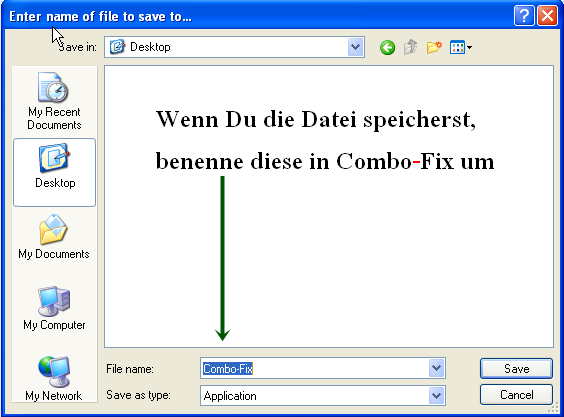 • Deaktivere Deine Anti-Virus- und Anti-Spyware-Programme. Normalerweise kannst Du dies über einen Rechtsklick auf das Systemtray-Icon tun. Die Programme könnten sonst eventuell unsere Programme bei deren Arbeit stören. • Doppel-klicke auf ComboFix.exe und folge den Aufforderungen. • Wenn ComboFix fertig ist, wird es ein Log für dich erstellen. • Bitte poste mir den Inhalt von C:\ComboFix.txt hier in de Thread. |
|
|
|
|
|
|
11.11.2010, 19:08
Member
Themenstarter Beiträge: 36 |
#10
Ich habe combofix bereits auf dem PC, aber als "ComboFix.exe"
Soll ich es nochmal downloaden? |
|
|
|
|
|
|
11.11.2010, 19:11
Moderator
Beiträge: 5694 |
#11
Ja genau. Das andere entfernen und neu laden
|
|
|
|
|
|
|
12.11.2010, 13:21
Member
Themenstarter Beiträge: 36 |
#12
gesagt, getan. Das Spiel habe ich immernoch nicht gelöscht bekommen.
Der PC rattert auch immernoch wie son Irrer.. hier die Log: Code ComboFix 10-11-11.01 - ALLE 12.11.2010 11:28:18.3.2 - x86 |
|
|
|
|
|
|
12.11.2010, 13:24
Member
Themenstarter Beiträge: 36 |
#13
übrigens habe ich Mozilla als Standardbrowser. er sagt mir, dass ich ein neues Update für Mozilla installieren kann. Soll ich das tun?
Außerdem: bei jedem PC Start erscheint ein mögliches Java Update. Aber ob ich nun bei der Zustimmungsabfrage auf "Fortsetzen" oder "Abbrechen" gehe.. - es passiert nichts. Jedes mal aufs Neue. |
|
|
|
|
|
|
12.11.2010, 13:27
Moderator
Beiträge: 5694 |
#14
Ich sehe nichts auffälliges im Log.
Update bitte einmal Dein SP bei Vista. Zudem: Lade Dir bitte WVCheck ( by Artellos ) von einem der folgenden Downloadspiegel herunter Artellos.com (exe) Artellos.com (zip) und speichere die Datei auf dem Desktop. • Starte WVCheck.exe • Wie Du im DOS Fenster lesen kannst wird das Tool eventuell eine Weile brauchen. Bestätige mit Enter. • Wenn der Scan beendet wurde, öffnet sich ein Textdokument. Kopiere den Inhalt und poste diesen bitte hier in deinen Thread.Das Textdokument wird dort gespeichert, wo auch die WVCheck.exe ist ( WVCheck_<Uhrzeit>_<Datum>.txt ) |
|
|
|
|
|
|
12.11.2010, 15:48
Member
Themenstarter Beiträge: 36 |
#15
könntest du mir bitte noch meine frage beantworten bezüglich Mozilla und Java Update?
|
|
|
|
|
|
Um auf dieses Thema zu ANTWORTEN
bitte erst » hier kostenlos registrieren!!
bitte erst » hier kostenlos registrieren!!
Folgende Themen könnten Dich auch interessieren:
Copyright © 2025, Protecus.de - Protecus Team - Impressum / Mediadaten


Der Zustand meines PC wird nicht besser und derjenige, der mir geholfen hat ist einfach weg..
(wollte das Thema "Helfer verschwunden" nennen, aber durfte ich nicht, wegen "Helfer" -.-)
Hier der Link
http://board.protecus.de/t40530-2.htm#346948
Ich bitte dringend um Hilfe.
Nachrichten an Moderatoren/Admin haben auch keine Antwort gebracht, weil erst gar keine kam.. Ich hoffe für meinen PC ist es jetzt noch nicht zu spät!
HILFE[/b]