msupdadt getarnte datei virus? |
||
|---|---|---|
| #0
| ||
|
16.03.2010, 20:12
...neu hier
Beiträge: 8 |
||
|
|
|
|
|
16.03.2010, 20:16
Moderator
Beiträge: 5694 |
#2
Hallo und herzlich Willkommen auf Protecus.de
Um ein infiziertes System zu bereinigen bedarf es neben Zeit auch die Beachtung folgender Punkte: • Halte Dich an die Anweisungen des jeweiligen Helfers. • Falls Du externen Speichermedien (USB Sticks, Festplatten) hast, dann schliesse die vor der Reinigung an. • Während der Reinigung solltest Du weder Programme installieren noch deinstallieren, welche nicht ausdrücklich verlangt werden. • Bitte arbeite jeden Schritt der Reihe nach ab. • Falls bei einem Schritt Probleme auftauchen, poste was du bereits hast und melde Dich mit dem Problembeschreiben. • Die Bereinigung ist erst beendet wenn der jeweilige Helfer das OK gibt. • Wenn die Kiste wieder flott läuft heisst das nicht, dass das Sytem auch sauber ist. • Bei geschäftlich genutzten Rechner sollte der zuständige IT Verantwortliche beigezogen werden. • Ein Support unsererseits kann unter Umständen bei einem Firmenrechner abgelehnt werden. • Bei illegaler Software besteht die Möglichkeit, dass der Support eingestellt wird. • Jegliche Cracks oder Keygens werden weder gefördert noch akzeptiert. • Bei stark infizierten Systemen vorallem wenn Backdoors oder Rootkits involviert sind kann es vorkommen, dass ein Helfer zum Neuaufsetzen rät. • In letzter Instanz ist dann immer der User welcher entscheidet. Vista und Win7 User: Alle Programme und Tools, die wir anordnen, immer mit Rechtsklick und Als Administrator ausführen. Schritt 1 Backdoor Warnung Da Dein Computer mit einer sog. Backdoor (Hintertür) infiziert ist, lies Dir diesen Beitrag sehr aufmerksam durch. Eine Backdoor versteckt sich durch ein Rootkit. Backdoors verursachen diverse Schäden in Windows und erlauben dem Angreifer die komplette Kontrolle über das infizierte System zu übernehmen. Sei Dir bewusst, dass der Angreifer neue Schädlinge bei Bedarf "nachladen" kann, dass er Tastatur-Eingaben mitloggen kann, dass er Programme ausführen kann und/oder sehen kann, was auf Deinem Bildschirm passiert. Daher lautet meine dringende Empfehlung, zu formatieren und Windows neu zu installieren. Das Thema wird sehr kontrovers diskutiert, aber viele Experten aus der "Security Comunity" sind sicher, dass ein einmal mit einer Backdoor infiziertes System auch nach einer Bereiniung nicht wieder als vertrauenswürdig anzusehen ist, denn es ist nicht das Gefährliche, was wir sehen, sondern das, was wir nicht sehen. Eine weitere Gefahr bei dieser Art von Infektion ist der Identitätsklau, denn diese Art von Schädling kann alle Deine Passwörter stehlen, E-Mail-Daten, Bankdaten, Karten-Nummern usw. durch Mitloggen der Tastatur-Eingaben ausspionieren. Mit diesem System auf keinen Fall mehr Online-Banking, Filesharing, Mailing oder Messaging betreiben. Keine Up- und Downloads, außer auf Security-Seiten. Es ist daher eine gute Idee, alle auf diesem System gespeicherten oder benutzten Passwörter von einem garantiert sauberen Rechner aus durch neue Passwörter zu ersetzen. Bitte trenne den Computer während der Neuinstallation oder Bereinigung vom Internet (Netz und WLAN), denn wenn der Computer am Netz angeschlossen ist, kann der Angreifer das System weiter modifizieren und vorbeugende Maßnahmen treffen, damit eine Bereinigung so manipuliert wird, dass Fixes nicht so ausgeführt werden, wie vorgesehen. Tiefergehende Informationen zu diesem Thema findest Du bei Gehen Sie sicher ins Internet. Lasse mich wissen, ob Du den Rechner neu aufsetzt oder ob Du trotz obiger Warnung eine umfangreiche, langwierige Bereinigung versuchen möchtest, deren Ende sein könnte, dass das System trotz Bereinigungsversuch neu aufgesetzt werden muss. Zitat Da der Computer aktuell als komprimitiert eingestuft wird, unbedingt den Rechner vom Netz trennen, wenn er unbeaufsichtigt ist. |
|
|
|
|
|
|
17.03.2010, 17:53
...neu hier
Themenstarter Beiträge: 8 |
#3
Erst ma vielwn Dank für die Antwort, ich werde meinen Pc auch neu aufsetzten wen es nötig ist, dennoch würde ich gerne auch eine Reinigung des Systems vorziehen oder wenigstens mal gerne ausprobieren. Gibt es ein Tool mit dem ich den Virus möglicherweise aus dem System beheben könnte?
Lg Merlin |
|
|
|
|
|
|
17.03.2010, 19:06
Moderator
Beiträge: 5694 |
#4
Ja können wir, ich wollte Dich nur auf die Gefahren hinweisen.
Schritt 1 Lade ComboFix von einem der unten aufgeführten Links herunter. Du musst diese umbenennen, bevor Du es auf den Desktop speicherst. Speichere ComboFix auf deinen Desktop. • BleepingComputer • ForoSpyware**NB: Es ist wichtig, das ComboFix.exe auf dem Desktop gespeichert wird**  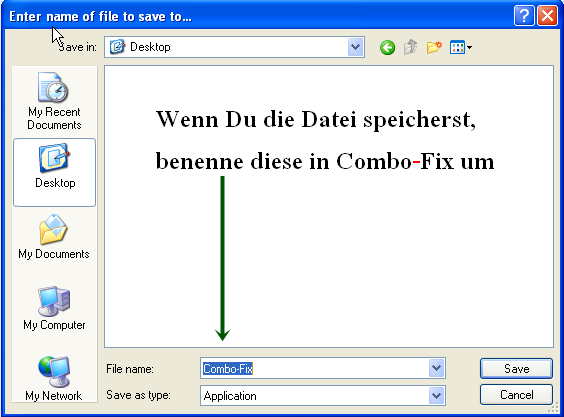 • Doppel-klicke auf ComboFix.exe und folge den Aufforderungen. • Wenn ComboFix fertig ist, wird es ein Log für dich erstellen. • Bitte füge das C:\ComboFix.txt Log in deiner Antwort im Forum bei, so dass wir uns diese analysieren können. Schritt 2 Systemscan mit OTL Lade Dir bitte OTL von Oldtimer herunter und speichere es auf Deinem Desktop >Doppelklick auf die OTL.exe -->Vista User: Rechtsklick auf die OTL.exe und "als Administrator ausführen" wählen >Oben findest Du ein Kästchen mit Output. Wähle bitte Minimal Output >Unter Extra Registry, wähle bitte Use SafeList >Klicke nun auf Run Scan links oben >Wenn der Scan beendet wurde werden 2 Logfiles erstellt >Poste die Logfiles in Code-Tags hier in den Thread. |
|
|
|
|
|
|
17.03.2010, 19:59
...neu hier
Themenstarter Beiträge: 8 |
#5
ok also den otl Log habe ich, nur Combofix funktioniert nicht, ich habe es umbenannt und als Administrator ausgeführt. Da kommt die Meldung das es nur unter Win 2000 und Xp läuft. ICh habe Win 7 x64. Kompalibitätsmodus ist bei der Datei leider nicht verfügbar. Hier der OTL log:
Code OTL logfile created on: 17.03.2010 19:48:29 - Run 1 und : Code OTL Extras logfile created on: 17.03.2010 19:48:29 - Run 1 lg Merlin |
|
|
|
|
|
|
17.03.2010, 20:50
Moderator
Beiträge: 5694 |
#6
Ja die 64Bit Version hat viel problem mit viiiiielen Programmen.
Schritt 1 Datei-Überprüfung Folgende Datei/en (siehe Codebox) bei VirusTotal online überprüfen lassen. Dafür musst Du jede Datei einzeln über den Button "Durchsuchen" und "Senden der Datei" nach VirusTotal hochladen und prüfen lassen. Wenn VirusTotal die Datei empfangen hat, wird sie diese mit mehreren Anti-Virus-Scannern prüfen und die Ergebnisse anzeigen. Sollte VirusTotal melden, dass die Datei bereits überpüft wurde, lasse sie trotzdem über den Button "Analysiere die Datei" erneut prüfen. Wenn das Ergebnis vorliegt, den kleinen Button "Filter" links oberhalb der Ergebnisse drücken, dann das Ergebnis (egal wie es aussieht und dabei auch die Zeilen mit Namen und Größe der Datei, MD5 und SHA1 kopieren) hier posten. Solltest Du die Datei/en nicht finden oder hochladen können, dann teile uns das ebenfalls mit. Solltest Du die Datei/en nicht finden, überprüfe, ob folgende Einstellungen richtig gesetzt sind. Zitat C:\Users\Merlin\svchost.exeSchritt 2 Fixen mit OTL • Starte bitte die OTL.exe. Vista-User mit Rechtsklick "als Administrator starten" • Kopiere nun den Inhalt in die  Textbox. Textbox.Code :OTL• Schliesse bitte nun alle Programme. • Klicke nun bitte auf den Run Fix Button. • Klick auf  . .• OTL kann gegebenfalls einen Neustart verlangen. Bitte dies zulassen. • Nach dem Neustart findest Du ein Textdokument. Kopiere nun den Inhalt hier in Code-Tags in Deinen Thread Schritt 3 Malware mit Dr. Web CureIt! beseitigen Downloade Dr. Web CureIt! und speichere es auf Deinem Desktop. Dr. Web CureIt! ist für alle Computer mit MS Windows 95OSR2/ 98/Me/NT 4.0/2000/XP/2003/Vista Betriebssysteme geeignet. • Schalte Dein Antiviren-Programm ab. • Starte die launch.exe durch Doppelklick. • Dr. Web CureIt! legt nun automatisch einen eigenen Order in Deinem Userprofil an: C:\Dokumente und Einstellungen\<DeinBenutzername>\DoctorWeb • Klicke auf "Starten". • Breche die Schnellüberprüfung ab. (durch Klick auf den viereckigen grünen Button (rechts in der Mitte). • Stelle bei dem Reiter "Scannen" auf "Komplett scannen" um. • Starte nun den Komplett-Scan durch Klick auf den dreieckigen Button. • Wenn Funde gemacht werden, bitte desinfizieren lassen, sollte das nicht möglich sein, die Funde verschieben lassen. • Wenn der Scan beendet ist und Funde zu verzeichnen waren: im Menü auf Datei und Berichtliste speichern und als DrWeb.cvs auf Deinem Desktop speichern. • Poste den Inhalt von DrWeb.cvs hier in den Thread. Schritt 4 Malwarebytes Anti-Malware Lade MBAM herunter, installiere es und wähle bei Reiter: -> “Update“> “Suche nach Aktualisierungen“ -> “Einstellungen“> “Beende Internet Explorer während des Löschvorgangs“ -> “Scanner”> "Quickscan durchfuehren". Wenn am Ende Infizierungen gefunden werden, diese anhaken und entfernen lassen. Starte dein Rechner neu |
|
|
|
|
|
|
18.03.2010, 14:53
...neu hier
Themenstarter Beiträge: 8 |
#7
ok also hier ist der virus total log:
Code Datei svchost.exe empfangen 2010.03.18 13:46:46 (UTC) gleich kommt der rest |
|
|
|
|
|
|
18.03.2010, 15:00
...neu hier
Themenstarter Beiträge: 8 |
#8
ok hier ist der OTL coustum scan log:
Code All processes killed schritt 3 kommt gleich |
|
|
|
|
|
|
19.03.2010, 15:52
...neu hier
Themenstarter Beiträge: 8 |
#9
HIEr ist der dr web cure it log:
Code 44456FCFd01;C:\Documents and Settings\Merlin\Anwendungsdaten\Mozilla\eclipse\Cache;Wahrscheinlich SCRIPT.Virus;Gelöscht.; schritt 4 ist in der mache ^^ lg |
|
|
|
|
|
|
19.03.2010, 16:16
...neu hier
Themenstarter Beiträge: 8 |
#10
ok also hier die ergebnisse des letzten schrittes:
Code Malwarebytes' Anti-Malware 1.44 lg merlin und vielen dank wenn der virus hoffentlich jetzt beseitigt sein sollte |
|
|
|
|
|
|
19.03.2010, 17:53
Moderator
Beiträge: 5694 |
#11
Ok werde mir die Logs heute Nacht noch anschauen, bin erst dann wieder an meinem Pc
|
|
|
|
|
|
|
19.03.2010, 23:42
Moderator
Beiträge: 5694 |
#12
Schritt 1
Fixen mit OTL • Starte bitte die OTL.exe. Vista-User mit Rechtsklick "als Administrator starten" • Kopiere nun den Inhalt in die  Textbox. Textbox.Code :OTL• Schliesse bitte nun alle Programme. • Klicke nun bitte auf den Run Fix Button. • Klick auf  . .• OTL kann gegebenfalls einen Neustart verlangen. Bitte dies zulassen. • Nach dem Neustart findest Du ein Textdokument. Kopiere nun den Inhalt hier in Code-Tags in Deinen Thread Schritt 2 • Eset Online Scanner (NOD32) • Unterstützte Betriebssysteme: Microsoft Windows 98/ME/NT 4.0/2000/XP und Windows Vista • Anmerkung für Vista-User: Bitte den Browser unbedingt als Administrator starten. • Voraussetzung: Internet Explorer (IE) 5.0 oder höher • Haken bei "YES, I accept the Terms of Use" machen • Start • ActiveX-Steuerelement installieren • Start • Signaturen werden heruntergeladen • Haken machen bei "Remove found threads" • Haken machen bei "Remove found threads" und "Scan unwanted applications" • Scan • Scanende • Browser schließen • Explorer öffnen • C:\Programme\EsetOnlineScanner\log.txt • Log hier posten • Deinstallation: Systemsteuerung => Software => Eset Online Scanner entfernen. Schritt 3 Hast Du noch Meldungen? |
|
|
|
|
|
|
20.03.2010, 14:04
...neu hier
Themenstarter Beiträge: 8 |
#13
ok der otl log:
Code ========== OTL ========== und der andere log: Code C:\Program Files (x86)\GamersFirst\War Rock\system\WarRock.exe a variant of Win32/Packed.Themida application cleaned by deleting - quarantined leider hat das programm die datei geläscht die eig zu einem online spiel gehörte, das ich jetzt leider neu installieren muss...^^ aber keine virenmeldungen mehr vom virenscanner. vielen dank für die tolle hilfe lg merlin |
|
|
|
|
|
|
21.03.2010, 00:24
Moderator
Beiträge: 5694 |
#14
Also lieber neu installieren als infiziert
Bist Du denn sicher, dass diese Datei nicht schädlich ist? Tool-Bereinigung mit OTL Wir werden nun die CleanUp!-Funktion von OTL nutzen, um die meisten Programme, die wir zur Bereinigung installiert haben, wieder von Deinem System zu löschen. • Doppelklick auf OTL.exe um das Programm auszuführen. Vista-User bitte per Rechtsklick und "Ausführen als Administrator" starten. • Klicke auf den Button "CleanUp!" • OTM fragt eventuell nach einem Neustart. Sollte es dies tun, so lasse dies bitte zu. Anmerkung: Nach dem Neustart werden OTL und andere Helferprogramme, die Du im Laufe der Bereinigung heruntergeladen hast, nicht mehr vorhanden sein. Sie wurden entfernt. Es ist daher Ok, wenn diese Programme nicht mehr vorhanden sind. Sollten noch welche übrig geblieben sein, lösche sie manuell. |
|
|
|
|
|
Um auf dieses Thema zu ANTWORTEN
bitte erst » hier kostenlos registrieren!!
bitte erst » hier kostenlos registrieren!!
Folgende Themen könnten Dich auch interessieren:
Seite(n): 1
Copyright © 2024, Protecus.de - Protecus Team - Impressum / Mediadaten


ich hab folgendes problem, mein virenscanner (microsoft secure essentials) erkennt die datei : ms89321.exe als virus. sie befindet sich im verzeichnis: C:\directory\msupdt\install
wenn ich die datei in quaranteine verschiebe, dann springt der virenscanner wieder sofort an. Ich habe die Datei auch mit dem Vierenscanner zu löschen versucht, aber sie erstellt sich immer wieder neu. Ich weiß noch nichth genau was die Datei bewirkt aber vor eion paar Tagen ist mein Pc nach dem Start ca 15 minuten in slowmotion gefallen. NIx hat mehr reagiert, vllt hat das ja etw. damit zu tun. bitte um hilfe. hier noch ein hijack This log file:
Logfile of Trend Micro HijackThis v2.0.2
Scan saved at 20:10:42, on 16.03.2010
Platform: Unknown Windows (WinNT 6.01.3504)
MSIE: Internet Explorer v8.00 (8.00.7600.16385)
Boot mode: Normal
Running processes:
C:\Program Files (x86)\Stardock\ObjectDock\ObjectDock.exe
C:\Program Files\Logitech\SetPoint\x86\SetPoint32.exe
C:\Windows\SysWOW64\explorer.exe
C:\Program Files (x86)\Mozilla Firefox\firefox.exe
C:\Program Files (x86)\Java\jre6\bin\javaw.exe
C:\Program Files (x86)\Common Files\Adobe\Updater6\Adobe_Updater.exe
C:\Program Files (x86)\Mozilla Firefox\firefox.exe
C:\Program Files (x86)\Mozilla Thunderbird\thunderbird.exe
C:\Program Files (x86)\Trend Micro\HijackThis\HijackThis.exe
R0 - HKCU\Software\Microsoft\Internet Explorer\Main,Start Page = http://go.microsoft.com/fwlink/?LinkId=69157
R1 - HKLM\Software\Microsoft\Internet Explorer\Main,Default_Page_URL = http://go.microsoft.com/fwlink/?LinkId=69157
R1 - HKLM\Software\Microsoft\Internet Explorer\Main,Default_Search_URL = http://go.microsoft.com/fwlink/?LinkId=54896
R1 - HKLM\Software\Microsoft\Internet Explorer\Main,Search Page = http://go.microsoft.com/fwlink/?LinkId=54896
R0 - HKLM\Software\Microsoft\Internet Explorer\Main,Start Page = http://go.microsoft.com/fwlink/?LinkId=69157
R0 - HKLM\Software\Microsoft\Internet Explorer\Search,SearchAssistant =
R0 - HKLM\Software\Microsoft\Internet Explorer\Search,CustomizeSearch =
R0 - HKLM\Software\Microsoft\Internet Explorer\Main,Local Page = C:\Windows\SysWOW64\blank.htm
R0 - HKCU\Software\Microsoft\Internet Explorer\Toolbar,LinksFolderName =
R3 - URLSearchHook: (no name) - {EEE6C35D-6118-11DC-9C72-001320C79847} - (no file)
F2 - REG:system.ini: UserInit=userinit.exe
O2 - BHO: IDM Helper - {0055C089-8582-441B-A0BF-17B458C2A3A8} - C:\Program Files (x86)\Internet Download Manager\IDMIECC.dll
O2 - BHO: AcroIEHelperStub - {18DF081C-E8AD-4283-A596-FA578C2EBDC3} - C:\Program Files (x86)\Common Files\Adobe\Acrobat\ActiveX\AcroIEHelperShim.dll
O2 - BHO: Java(tm) Plug-In 2 SSV Helper - {DBC80044-A445-435b-BC74-9C25C1C588A9} - C:\Program Files (x86)\Java\jre6\bin\jp2ssv.dll
O4 - HKLM\..\Run: [SaiVolume] C:\Program Files\Saitek\CyborgKeyboard\SaiVolume.exe
O4 - HKLM\..\Run: [Adobe Reader Speed Launcher] "C:\Program Files (x86)\Adobe\Reader 9.0\Reader\Reader_sl.exe"
O4 - HKLM\..\Run: [Adobe ARM] "C:\Program Files (x86)\Common Files\Adobe\ARM\1.0\AdobeARM.exe"
O4 - HKLM\..\RunOnce: [Uninstall Adobe Download Manager] "C:\Windows\system32\rundll32.exe" "C:\Program Files (x86)\NOS\bin\getPlus_Helper.dll",Uninstall /IE2883E8F-472F-4fb0-9522-AC9BF37916A7 /Get1noarp
O4 - HKCU\..\Run: [MNEI] C:\directory\msupdt\install\ms89321.exe
O4 - HKUS\S-1-5-19\..\Run: [Sidebar] %ProgramFiles%\Windows Sidebar\Sidebar.exe /autoRun (User 'LOKALER DIENST')
O4 - HKUS\S-1-5-19\..\RunOnce: [mctadmin] C:\Windows\System32\mctadmin.exe (User 'LOKALER DIENST')
O4 - HKUS\S-1-5-20\..\Run: [Sidebar] %ProgramFiles%\Windows Sidebar\Sidebar.exe /autoRun (User 'NETZWERKDIENST')
O4 - HKUS\S-1-5-20\..\RunOnce: [mctadmin] C:\Windows\System32\mctadmin.exe (User 'NETZWERKDIENST')
O4 - Startup: Stardock ObjectDock.lnk = C:\Program Files (x86)\Stardock\ObjectDock\ObjectDock.exe
O4 - Global Startup: Logitech SetPoint.lnk = ?
O8 - Extra context menu item: Download aller Links mit IDM - C:\Program Files (x86)\Internet Download Manager\IEGetAll.htm
O8 - Extra context menu item: Download FLV-Videoinhalt mit IDM - C:\Program Files (x86)\Internet Download Manager\IEGetVL.htm
O8 - Extra context menu item: Download mit IDM - C:\Program Files (x86)\Internet Download Manager\IEExt.htm
O9 - Extra button: ICQ7 - {88EB38EF-4D2C-436D-ABD3-56B232674062} - C:\Program Files (x86)\ICQ7.0\ICQ.exe
O9 - Extra 'Tools' menuitem: ICQ7 - {88EB38EF-4D2C-436D-ABD3-56B232674062} - C:\Program Files (x86)\ICQ7.0\ICQ.exe
O13 - Gopher Prefix:
O16 - DPF: {D27CDB6E-AE6D-11CF-96B8-444553540000} (Shockwave Flash Object) - http://fpdownload2.macromedia.com/get/shockwave/cabs/flash/swflash.cab
O18 - Protocol: skype4com - {FFC8B962-9B40-4DFF-9458-1830C7DD7F5D} - C:\PROGRA~2\COMMON~1\Skype\SKYPE4~1.DLL
O23 - Service: @%SystemRoot%\system32\Alg.exe,-112 (ALG) - Unknown owner - C:\Windows\System32\alg.exe (file missing)
O23 - Service: AVM WLAN Connection Service - Unknown owner - C:\Program Files (x86)\avmwlanstick\WlanNetService.exe (file missing)
O23 - Service: @%SystemRoot%\system32\efssvc.dll,-100 (EFS) - Unknown owner - C:\Windows\System32\lsass.exe (file missing)
O23 - Service: @%systemroot%\system32\fxsresm.dll,-118 (Fax) - Unknown owner - C:\Windows\system32\fxssvc.exe (file missing)
O23 - Service: @keyiso.dll,-100 (KeyIso) - Unknown owner - C:\Windows\system32\lsass.exe (file missing)
O23 - Service: @comres.dll,-2797 (MSDTC) - Unknown owner - C:\Windows\System32\msdtc.exe (file missing)
O23 - Service: @%SystemRoot%\System32\netlogon.dll,-102 (Netlogon) - Unknown owner - C:\Windows\system32\lsass.exe (file missing)
O23 - Service: NVIDIA Display Driver Service (nvsvc) - Unknown owner - C:\Windows\system32\nvvsvc.exe (file missing)
O23 - Service: PnkBstrA - Unknown owner - C:\Windows\system32\PnkBstrA.exe
O23 - Service: @%systemroot%\system32\psbase.dll,-300 (ProtectedStorage) - Unknown owner - C:\Windows\system32\lsass.exe (file missing)
O23 - Service: @%systemroot%\system32\Locator.exe,-2 (RpcLocator) - Unknown owner - C:\Windows\system32\locator.exe (file missing)
O23 - Service: @%SystemRoot%\system32\samsrv.dll,-1 (SamSs) - Unknown owner - C:\Windows\system32\lsass.exe (file missing)
O23 - Service: @%SystemRoot%\system32\snmptrap.exe,-3 (SNMPTRAP) - Unknown owner - C:\Windows\System32\snmptrap.exe (file missing)
O23 - Service: Druckwarteschlange (Spooler) - Unknown owner - C:\Windows\System32\spoolsv.exe (file missing)
O23 - Service: @%SystemRoot%\system32\sppsvc.exe,-101 (sppsvc) - Unknown owner - C:\Windows\system32\sppsvc.exe (file missing)
O23 - Service: NVIDIA Stereoscopic 3D Driver Service (Stereo Service) - NVIDIA Corporation - C:\Program Files (x86)\NVIDIA Corporation\3D Vision\nvSCPAPISvr.exe
O23 - Service: @%SystemRoot%\system32\ui0detect.exe,-101 (UI0Detect) - Unknown owner - C:\Windows\system32\UI0Detect.exe (file missing)
O23 - Service: @%SystemRoot%\system32\vaultsvc.dll,-1003 (VaultSvc) - Unknown owner - C:\Windows\system32\lsass.exe (file missing)
O23 - Service: @%SystemRoot%\system32\vds.exe,-100 (vds) - Unknown owner - C:\Windows\System32\vds.exe (file missing)
O23 - Service: @%systemroot%\system32\vssvc.exe,-102 (VSS) - Unknown owner - C:\Windows\system32\vssvc.exe (file missing)
O23 - Service: @%systemroot%\system32\wbengine.exe,-104 (wbengine) - Unknown owner - C:\Windows\system32\wbengine.exe (file missing)
O23 - Service: @%Systemroot%\system32\wbem\wmiapsrv.exe,-110 (wmiApSrv) - Unknown owner - C:\Windows\system32\wbem\WmiApSrv.exe (file missing)
O23 - Service: @%PROGRAMFILES%\Windows Media Player\wmpnetwk.exe,-101 (WMPNetworkSvc) - Unknown owner - C:\Program Files (x86)\Windows Media Player\wmpnetwk.exe (file missing)
--
End of file - 7095 bytes
lg merlin