Internet EXTREM langsam! |
||
|---|---|---|
| #0
| ||
|
01.02.2010, 13:29
...neu hier
Beiträge: 7 |
||
|
|
|
|
|
01.02.2010, 14:53
Ehrenmitglied
Beiträge: 6028 |
#2
WOW zwei Virenscanner einer entfernen!!
Avira AntiVir Desktop Kaspersky Internet Security 2010 __________ MfG Argus |
|
|
|
|
|
|
01.02.2010, 15:12
...neu hier
Themenstarter Beiträge: 7 |
#3
achso, ja das stimmt...hatte gestern zusätslich noch antivir installiert und durchlaufen lassen
verzweiflung kennt keine grenzen *g |
|
|
|
|
|
|
01.02.2010, 16:33
Ehrenmitglied
Beiträge: 6028 |
#4
Als du BS-Player installiert hast,hast du da auch die "License Agreement"gelesen?
Anscheinend nicht 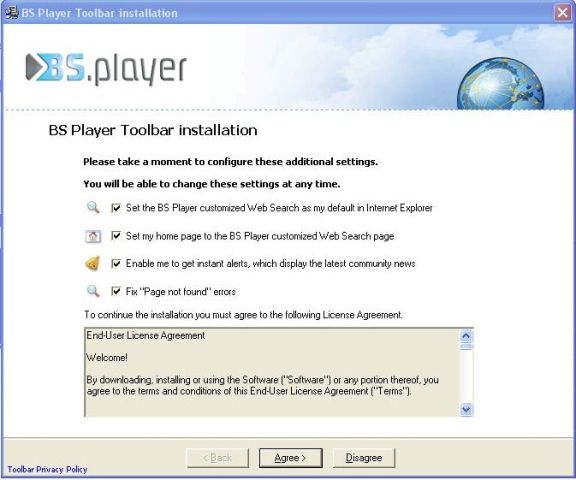 __________ MfG Argus |
|
|
|
|
|
|
01.02.2010, 16:53
...neu hier
Themenstarter Beiträge: 7 |
#5
ne...bin in der hinsicht ne kleine schlampe :/
|
|
|
|
|
|
|
02.02.2010, 00:50
Ehrenmitglied
Beiträge: 6028 |
||
|
|
|
|
|
02.02.2010, 17:20
...neu hier
Themenstarter Beiträge: 7 |
#7
gut, hab alles abgearbeitet.....
danke für deine mühe malewarebytes hat nix gefunden. und hier die zwei reports: Code Logfile of Trend Micro HijackThis v2.0.2uninstall list: Code Adobe Flash Player 10 ActiveX Anhang: GMER.txt Dieser Beitrag wurde am 02.02.2010 um 23:57 Uhr von DeepGroove editiert.
|
|
|
|
|
|
|
02.02.2010, 20:56
Moderator
Beiträge: 5694 |
#8
Einträge mit HijackThis fixen
Bitte alle Anwendungen inkl. Browser schließen und folgende Einträge mit HJT [url=http://members.linzag.net/680262/HJT/HijackThis.html#Was_bedeutet_FIXEN]fixen[/url] (falls noch vorhanden): Starte HijackThis (bei Vista mit Rechtsklick als Adminstrator) => Do a system scan only => mache vor folgenden Zeilen einen Haken klicke und dann "Fix checked": Code R0 - HKCU\Software\Microsoft\Internet Explorer\Main,Start Page = http://search.conduit.com?SearchSource=10&ctid=CT1750559Den Rechner neu starten. Systemscan mit OTL Lade Dir bitte OTL von Oldtimer herunter und speichere es auf Deinem Desktop >Doppelklick auf die OTL.exe -->Vista User: Rechtsklick auf die OTL.exe und "als Administrator ausführen" wählen >Oben findest Du ein Kästchen mit Output. Wähle bitte Minimal Output >Unter Extra Registry, wähle bitte Use SafeList >Klicke nun auf Run Scan links oben >Wenn der Scan beendet wurde werden 2 Logfiles erstellt >Poste die Logfiles in Code-Tags hier in den Thread. |
|
|
|
|
|
|
03.02.2010, 00:28
...neu hier
Themenstarter Beiträge: 7 |
#9
hallo, vielen dank für deine mithilfe
klasse, großes lob! hier die otl auswertung: otl.txt Code OTL logfile created on: 02.02.2010 23:48:32 - Run 1extras.txt Code OTL Extras logfile created on: 02.02.2010 23:48:32 - Run 1 |
|
|
|
|
|
|
03.02.2010, 01:57
Ehrenmitglied
Beiträge: 6028 |
#10
Frage
Wielange benutzt du schon KIS 2010,bei Kaspersky runter geladen oder von CD __________ MfG Argus |
|
|
|
|
|
|
03.02.2010, 08:44
...neu hier
Themenstarter Beiträge: 7 |
#11
auf jeden fall schon über ein halbes jahr (runtergeladen)
|
|
|
|
|
|
|
03.02.2010, 09:09
...neu hier
Themenstarter Beiträge: 7 |
#12
mir ist aber auch gerade aufgefallen das ich wieder vollen speed habe.....
und im email postfach auch endlich die antwort von kabel deutschland das sie meine leitung nochmal intensiv geprüft haben aber alles in ordnung sei...... sehr komisch das es jetz auf einma wieder geht haha ob es jetzt allein an kabel deutschland lag, lass ich jetz einfach mal offen..... hey leute, danke für eure mühe und es war ja nicht ganz umsonst : ) werde das forum auf jeden fall weiterempfehlen und auch selber im auge behalten beste grüße martin |
|
|
|
|
|
|
03.02.2010, 09:35
Ehrenmitglied
Beiträge: 6028 |
||
|
|
|
|
Um auf dieses Thema zu ANTWORTEN
bitte erst » hier kostenlos registrieren!!
bitte erst » hier kostenlos registrieren!!
Folgende Themen könnten Dich auch interessieren:
Seite(n): 1
Copyright © 2025, Protecus.de - Protecus Team - Impressum / Mediadaten



seit 2 tagen surf ich mit 10 kb/s durchs netz
hab schon alles probiert.... vierenprogs, antimaleware, tuneup utilities.....
ich komme echt nich weiter
jemand ne idee?
Code