Home » Viren, Trojaner & Malware Forum » Avira findet BDS/ZAccess.AX.1 und TR/Kazy.63630 » Themenansicht
Avira findet BDS/ZAccess.AX.1 und TR/Kazy.63630 |
||
|---|---|---|
| #0
| ||
|
26.04.2012, 21:38
Moderator
Beiträge: 5694 |
||
|
|
|
|
|
26.04.2012, 21:54
Member
Themenstarter Beiträge: 125 |
#62
...das geht heute ja ratzfatz
Code
|
|
|
|
|
|
|
27.04.2012, 10:45
Moderator
Beiträge: 5694 |
#63
Führe nochmals einen Scan mit Combofix durch. Lösche Vombofix zuerst auf dem Desktop.
geht folgendes oder kannst Du gar keine Programme ausführen? Combofix darf ausschließlich ausgeführt werden, wenn ein Kompetenzler dies ausdrücklich empfohlen hat! Es sollte nie auf eigene Initiative hin ausgeführt werden! Eine falsche Benutzung kann ernsthafte Computerprobleme nach sich ziehen und eine Bereinigung der Infektion noch erschweren. Lade ComboFix von einem dieser Download-Spiegel herunter: BleepingComputer - ForoSpyware * Wichtig !! Speichere ComboFix auf dem Desktop • Deaktivere Deine Anti-Virus- und Anti-Spyware-Programme. Normalerweise kannst Du dies über einen Rechtsklick auf das Systemtray-Icon tun. Die Programme könnten sonst eventuell unsere Programme bei deren Arbeit stören. • Doppelklicke auf die ComboFix.exe und folge den Anweisungen. • ComboFix wird schauen, ob die Microsoft-Windows-Wiederherstellungskonsole installiert ist. Dies ist Teil des Prozesses. Angesichts der Art von Malware Infizierungen, die es heute gibt, wird dringend empfohlen, diese Wiederherstellungskonsole auf dem PC installiert zu haben, bevor jegliche Reinigung von Malware durchgeführt wird. • Folge den Anweisungen, um ComboFix das Herunterladen und Installieren der Wiederherstellungskonsole zu ermöglichen und stimme dem Lizenzvertrag (EULA) zu, sobald Du dazu aufgefordert wirst. **Zur Information: Sollte die Wiederherstellungskonsole schon installiert sein, so wird ComboFix seine Malware-Entfernungsprozedur normal fortfahren. 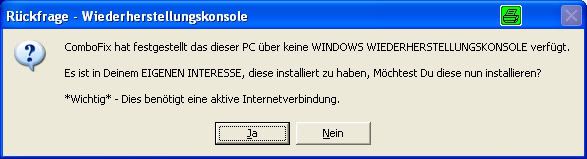 Sobald die Wiederherstellungskonsole durch ComboFix installiert wurde, solltest Du folgende Nachricht sehen: 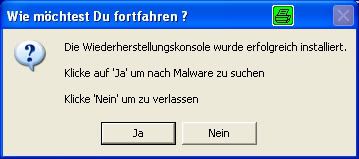 Klicke "Ja", um mit dem Suchlauf nach Malware fortzufahren. Wenn ComboFix fertig ist, wird es ein Log erstellen. Bitte füge die C:\ComboFix.txt Deiner nächsten Antwort bei. |
|
|
|
|
|
|
27.04.2012, 21:11
Member
Themenstarter Beiträge: 125 |
#64
Hallo Swiss,
wie gewünscht ein aktuelles Log von Combofix: Code
|
|
|
|
|
|
|
28.04.2012, 14:01
Moderator
Beiträge: 5694 |
#65
Drücke bitte die
 + R Taste und schreibe notepad in das Ausführen Fenster. + R Taste und schreibe notepad in das Ausführen Fenster.Kopiere nun folgenden Text aus der Code-Box in das leere Textdokument Code @echo off • Wähle Datei --> Speichern unter • Dateiname: file.bat • Dateityp: Wähle Alle Dateien (*.*) • Speichere die Datei auf deinem Desktop. Es sollte nun ungefähr so aussehen  • Starte die file.bat.Vista und Win7 User: Mit Rechtsklick "als Administrator starten" |
|
|
|
|
|
|
28.04.2012, 17:08
Member
Themenstarter Beiträge: 125 |
#66
erledigt...und dann ?
|
|
|
|
|
|
|
29.04.2012, 12:43
Moderator
Beiträge: 5694 |
#67
Kopiere das Resultat hierhin
|
|
|
|
|
|
|
29.04.2012, 14:01
Member
Themenstarter Beiträge: 125 |
#68
...ah jetzt ja !! ;-)
Code
|
|
|
|
|
|
|
29.04.2012, 21:03
Moderator
Beiträge: 5694 |
#69
Mach folgendes, danach starte den Rechner neu und versuche Malwarebytes zu installieren.
Drücke bitte die  + R Taste und schreibe notepad in das Ausführen Fenster. + R Taste und schreibe notepad in das Ausführen Fenster.Kopiere nun folgenden Text aus der Code-Box in das leere Textdokument Code
• Wähle Datei --> Speichern unter • Dateiname: file.bat • Dateityp: Wähle Alle Dateien (*.*) • Speichere die Datei auf deinem Desktop. Es sollte nun ungefähr so aussehen  • Starte die file.bat.Vista und Win7 User: Mit Rechtsklick "als Administrator starten" |
|
|
|
|
|
|
29.04.2012, 21:42
Member
Themenstarter Beiträge: 125 |
#70
Hallo Swiss,
das mit Malwarebyte hat schonmal geklappt !! Weisst Du denn, was die Installation bis eben verhindert hat ?? Hier das Log Code
|
|
|
|
|
|
|
29.04.2012, 22:06
Moderator
Beiträge: 5694 |
#71
Irgendwas hat diesen REG Eintrag bechädigt. Aber kein Fund... Also für mich sieht alles sauber aus. Versuche noch ob jetzt das Ausführen überall geht.
Mach aber noch einen Fullscan. |
|
|
|
|
|
|
30.04.2012, 10:23
Member
Themenstarter Beiträge: 125 |
#72
Moin Swiss,
hier das Log nach einem Fullscan. Code
|
|
|
|
|
|
|
30.04.2012, 12:51
Moderator
Beiträge: 5694 |
#73
Funktionieren die Programme wieder?
|
|
|
|
|
|
|
30.04.2012, 19:02
Member
Themenstarter Beiträge: 125 |
#74
Hallo Swiss,
Malwarebytes lies sich ohne Probleme installieren.Mehr Scanner hat die Welt um noch tiefer in den Laptop einzusteigen....oder ? Gruss Abbo |
|
|
|
|
|
|
30.04.2012, 21:26
Moderator
Beiträge: 5694 |
#75
Was meinst Du damit? Also ich sehe wirklich nichts mehr was schädlich sein könnte.
|
|
|
|
|
|
Um auf dieses Thema zu ANTWORTEN
bitte erst » hier kostenlos registrieren!!
bitte erst » hier kostenlos registrieren!!
Folgende Themen könnten Dich auch interessieren:
Copyright © 2025, Protecus.de - Protecus Team - Impressum / Mediadaten


• Starte bitte die OTL.exe.
Vista-User mit Rechtsklick "als Administrator starten"
• Kopiere nun den Inhalt in die
Code
• Schliesse bitte nun alle Programme.• Klicke nun bitte auf den Run Fix Button.
• Klick auf
• OTL kann gegebenfalls einen Neustart verlangen. Bitte dies zulassen.
• Nach dem Neustart findest Du ein Textdokument.
Kopiere nun den Inhalt hier in Code-Tags in Deinen Thread