Home » Viren, Trojaner & Malware Forum » Internet Explorer startet in regelmäßigen Abständen automatisch » Themenansicht
Internet Explorer startet in regelmäßigen Abständen automatisch |
||
|---|---|---|
| #0
| ||
|
13.12.2010, 19:43
Member
Beiträge: 23 |
||
|
|
|
|
|
13.12.2010, 19:57
Member
Themenstarter Beiträge: 23 |
#2
anbei das Logfile der OTL.txt:
Code
und die Extras.txt: Code
|
|
|
|
|
|
|
13.12.2010, 21:06
Member
Themenstarter Beiträge: 23 |
#3
..so jetzt noch das Logfile von Gmer:
Code
|
|
|
|
|
|
|
14.12.2010, 18:28
Moderator
Beiträge: 5694 |
#4
Hallo und herzlich Willkommen auf Protecus.de
Um ein infiziertes System zu bereinigen bedarf es neben Zeit auch die Beachtung folgender Punkte: • Halte Dich an die Anweisungen des jeweiligen Helfers. • Falls Du externen Speichermedien (USB Sticks, Festplatten) hast, dann schliesse die vor der Reinigung an. • Während der Reinigung solltest Du weder Programme installieren noch deinstallieren, welche nicht ausdrücklich verlangt werden. • Bitte arbeite jeden Schritt der Reihe nach ab. • Falls bei einem Schritt Probleme auftauchen, poste was du bereits hast und melde Dich mit dem Problembeschreiben. • Die Bereinigung ist erst beendet wenn der jeweilige Helfer das OK gibt. • Wenn die Kiste wieder flott läuft heisst das nicht, dass das Sytem auch sauber ist. • Bei geschäftlich genutzten Rechner sollte der zuständige IT Verantwortliche beigezogen werden. • Ein Support unsererseits kann unter Umständen bei einem Firmenrechner abgelehnt werden. • Bei illegaler Software besteht die Möglichkeit, dass der Support eingestellt wird. • Jegliche Cracks oder Keygens werden weder gefördert noch akzeptiert. • Bei stark infizierten Systemen vorallem wenn Backdoors oder Rootkits involviert sind kann es vorkommen, dass ein Helfer zum Neuaufsetzen rät. • In letzter Instanz ist dann immer der User welcher entscheidet. Vista und Win7 User: Alle Programme und Tools, die wir anordnen, immer mit Rechtsklick und Als Administrator ausführen. Schritt 1 Combofix darf ausschließlich ausgeführt werden, wenn ein Kompetenzler dies ausdrücklich empfohlen hat! Es sollte nie auf eigene Initiative hin ausgeführt werden! Eine falsche Benutzung kann ernsthafte Computerprobleme nach sich ziehen und eine Bereinigung der Infektion noch erschweren. Lade ComboFix von einem der unten aufgeführten Links herunter. Du musst diese umbenennen, bevor Du es auf den Desktop speicherst. Speichere ComboFix auf deinen Desktop. • BleepingComputer • ForoSpyware**NB: Es ist wichtig, das ComboFix.exe auf dem Desktop gespeichert wird**  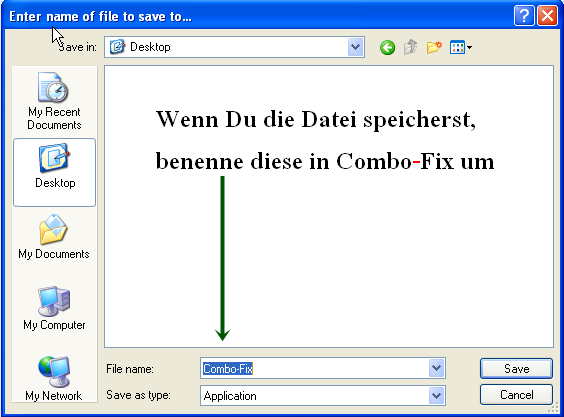 • Deaktivere Deine Anti-Virus- und Anti-Spyware-Programme. Normalerweise kannst Du dies über einen Rechtsklick auf das Systemtray-Icon tun. Die Programme könnten sonst eventuell unsere Programme bei deren Arbeit stören. • Doppel-klicke auf ComboFix.exe und folge den Aufforderungen. • Wenn ComboFix fertig ist, wird es ein Log für dich erstellen. • Bitte poste mir den Inhalt von C:\ComboFix.txt hier in de Thread. |
|
|
|
|
|
|
14.12.2010, 19:12
Member
Themenstarter Beiträge: 23 |
#5
Hallo Swiss,
anbei das gewünschte Logfile von Combo-Fix: Code ComboFix 10-12-13.07 - Mitsch 14.12.2010 18:55:28.1.1 - x86Ich hoffe Du kannst Damit etwas anfangen !? Und schon mal ein Dankeschön für die Unterstützung. Gruß Mitch |
|
|
|
|
|
|
14.12.2010, 19:28
Moderator
Beiträge: 5694 |
#6
Schritt 1
Kontrolle mit MBR -t, ob Master Boot Record in Ordnung ist (MBR-Rootkit) • Downloade die MBR.exe von Gmer und kopiere die Datei mbr.exe in den Ordner C:\Windows\system32. Falls Du den Ordner nicht sehen kannst, diese Einstellungen in den Ordneroptionen vornehmen. • Start => ausführen => cmd (da reinschreiben) => OK es öffnet sich eine Eingabeaufforderung. Nach dem Prompt (>_) folgenden Text aus der Codebox manuell eingeben oder alternativ den mit STRG + C ins Clipboard kopieren und einfügen. Einfügen in der Eingabeaufforderung: in der Titelleiste einen Rechtsklick machen => Bearbeiten => einfügen. Code mbr.exe -t > C:\mbr.log & C:\mbr.log(Enter drücken) • Nach kurzer Zeit wird sich Dein Editor öffnen und die Datei C:\mbr.log beinhalten. Bitte kopiere den Inhalt hier in Deinen Thread. Schritt 2 CustomScan mit OTL Falls noch nicht vorhanden, lade Dir bitte OTL von Oldtimer herunter und speichere es auf Deinem Desktop • Starte bitte die OTL.exe. Vista und Win7 User mit Rechtsklick "als Administrator starten" • Kopiere nun den Inhalt in die  Textbox. Textbox.Code netsvcs • Schliesse bitte nun alle Programme. (Wichtig) • Klicke nun bitte auf den Quick Scan Button. • Kopiere nun den Inhalt aus OTL.txt und Extra.txt hier in Deinen Thread |
|
|
|
|
|
|
14.12.2010, 19:41
Member
Themenstarter Beiträge: 23 |
#7
Hallo Swiss,
bei mir gibt es keinen Ordner C:\Windows\system32 ein System32 Ordner befindet sich unter C:\WINXP\system32 ...soll ich diesen nehmen für die MBR.exe ??? Gruß Mitch |
|
|
|
|
|
|
14.12.2010, 20:37
Moderator
Beiträge: 5694 |
#8
Ja genau nimm diese
|
|
|
|
|
|
|
14.12.2010, 21:09
Member
Themenstarter Beiträge: 23 |
#9
..jetzt der mbr.log:
Code Stealth MBR rootkit/Mebroot/Sinowal/TDL4 detector 0.4.2 by Gmer, http://www.gmer.net |
|
|
|
|
|
|
14.12.2010, 21:17
Member
Themenstarter Beiträge: 23 |
#10
.. und hier die OTL.txt (eine Extra.txt hat er nicht angelegt?):
Code OTL logfile created on: 14.12.2010 21:12:20 - Run 2 |
|
|
|
|
|
|
14.12.2010, 22:19
Moderator
Beiträge: 5694 |
#11
Bereinigung mit Malwarebytes' Anti-Malware (Vollständiger Suchlauf)
Lade Malwarebytes Anti-Malware (ca. 2 MB) von diesem Downloadspiegel herunter: Malwarebytes * Anwendbar auf Windows 2000, XP, Vista und Windows 7. * Installiere das Programm in den vorgegebenen Pfad. * Denke daran, bei Vista das Programm als Admin zu starten, ansonsten per Doppelklick starten. * Lasse es online updaten (Reiter Updates), sofern sich das Programm bereits auf dem Rechner befand. * Aktiviere "Komplett Scan durchführen" => Scan. * Wähle alle verfügbaren Laufwerke aus und starte den Scan. * Wenn der Scan beendet ist, klicke auf "Zeige Resultate". * Bei Funden in C:\System Volume Information den Haken entfernen. Ansonsten wird dieser Systemwiederherstellungspunkt nicht mehr funktionieren. Er könnte jedoch trotz Malware noch gebraucht werden. * Versichere Dich, dass ansonsten alle Funde markiert sind und drücke "Löschen". * Poste das Logfile, welches sich in Notepad öffnet, hier in den Thread. * Nachträglich kannst du den Bericht unter "Scan-Berichte" finden. * Berichte, wie der Rechner nun läuft. |
|
|
|
|
|
|
15.12.2010, 10:08
Member
Themenstarter Beiträge: 23 |
#12
..vollständigen Systemscan mit Malwarebytes durchgeführt. Anbei erst einmal das log:
Code Malwarebytes' Anti-Malware 1.50Werde jetzt mal schauen wie der Rechner läuft und poste dann... Gruß Mitch |
|
|
|
|
|
|
15.12.2010, 10:46
Member
Themenstarter Beiträge: 23 |
#13
Hallo Swiss, hab gerade mal den rechner neugestartet und bekomme folgende Meldung:
"mbam.exe - fehler in anwendung die anweisung in 0x10003691 verweist auf den speicher in 0x00000000. der vorgang read konnte nicht auf dem speicher durchgeführt werden" Klicke ok und dann folgt eine meldung: "malwarebytes hat ein problem festgestellt und muss beendet werden." Beim nochmaligen startvrogang sind diese Meldungen nicht mehr aufgetreten !!! zum runtefahren muss ich zweimal start/ausschalten betätigen (das war aber auch bereits seit der infektion so) und beim hochfahren bleibt er mit blinkendem cursor irgendwann stehen (dies ist neu). nach nochmaligem aus- und wieder einschalten fährt er dann hoch - hierbei hängt er aber auch eine weile an dem benannten blinkendem cursor. die automatischen explorerstarts (ursprung des übels) sind übrigens nicht mehr vorhanden. irgendwie alles merkwürdig !? |
|
|
|
|
|
|
15.12.2010, 12:16
Moderator
Beiträge: 5694 |
#14
Die Fehlermneldng hat mit Malwarebytes zu tun.
Was hast Du denn aktuell noch für Probleme und Meldungen? |
|
|
|
|
|
|
15.12.2010, 12:55
Member
Themenstarter Beiträge: 23 |
#15
..außer den Problemen beim Start und Beenden wird aktuell keine Ferhlermeldung mehr ausgewiesen. Hast Du vielleicht für diese Probleme auch eine Lösung...?
Gruß Mitch |
|
|
|
|
|
Um auf dieses Thema zu ANTWORTEN
bitte erst » hier kostenlos registrieren!!
bitte erst » hier kostenlos registrieren!!
Folgende Themen könnten Dich auch interessieren:
Copyright © 2025, Protecus.de - Protecus Team - Impressum / Mediadaten


habe folgendes Problem. Seid gestern startet der Internet Explorer automatisch und lädt verschiedene Pages, meist Werbung ohne mein Eingreifen. Habe Verdacht, dass sich ein Trojaner oder Virus etc. da zu schaffen macht. Nach ein paar Stunden sind mehrere Explorerfenster geöffnet...
Was kann ich nun tun? Für Hilfe wäre ich sehr dankbar.
Gruß Mitch